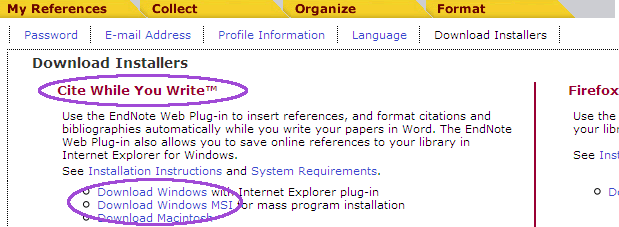...
Install MyEndnoteWeb Cite While You Write Plug-In for Windows
| Expand |
|---|
|
...
|
...
|
...
|
...
|
...
|
...
If the EndNote toolbar or menu doesn't appear in Word, you'll need to activate it, by going to the Start button in Word (in the upper left) and clicking on "Word Options" at the bottom. Click on "Add-Ins" in the left-hand menu, and then at the bottom next to "Manage:" select "Word Add-ins" from the drop-down menu. Click on Go. Now check "EndNote Cwyw.dotm" on the list and click on OK. Now close and re-open Word. |
Install MyEndnoteWeb Cite While You Write Plug-In for Macintosh
| Expand | ||
|---|---|---|
|
...
|
How to Use the Cite While You Write Feature
...