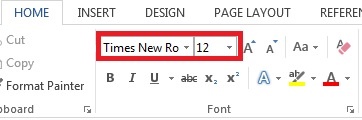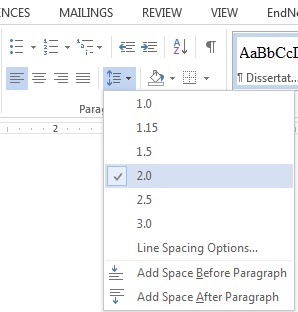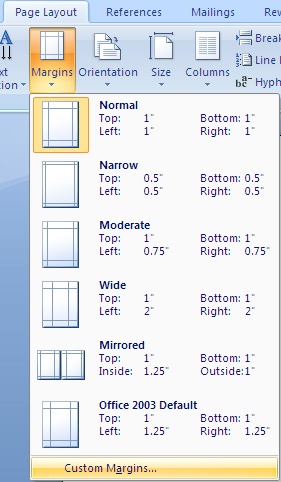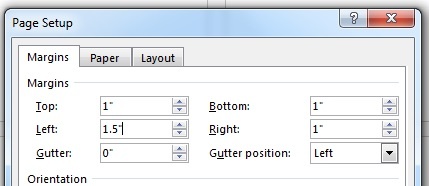...
A non-Drew method for backing up your documents and accessing them anywhere is the website Dropbox. Dropbox is a free service that lets you bring your photos, documents, and videos anywhere and share them easily. This is done by syncing work to the site's cloud drive allowing for easy access across multiple devices (mobile, web, and desktop).
Starting to Write
One question you should ask your adviser before you start to write is whether s/he will want to see Word document or PDF files of specific sections of your thesis or dissertation throughout the process.
- If the preference is to see a PDF of specific sections, see below on using PDF-XChange Editor. You can work in one long document in Word, but be sure to back up your work constantly!
- If the preference is to be sent a Word document for different sections, we suggest saving a different file for each chapter.
- This means more files for you to manage, but will make formatting easier. It also helps protect you against losing all of your work in one fell swoop if you do not back up to multiple locations.
We provide templates to use in Microsoft Word with built-in formatting styles. To download these templates and get more information on using them and the styles we've added, please see Drew Dissertation Templates and Outlined below are instructions for formatting your document. If you would prefer to use a template with many of these formatting styles programmed and ready to use, please see Drew Dissertation Templates and Using Microsoft Word Templates.
- It is important to know that you must start working from this template before typing any text.
- When you open a template, it will be blank. You will be providing the text!
Specific Formatting Challenges
| Expand | ||||||||||||||||||||||||||||
|---|---|---|---|---|---|---|---|---|---|---|---|---|---|---|---|---|---|---|---|---|---|---|---|---|---|---|---|---|
Please bear with us during "construction".
Text
Page Margins
Title Page
Body Paragraphs
Chapter Titles
Adding Section Breaks (for page numbering and footnotes)
Footnotes
Page Numbering
Table of Contents
|
...