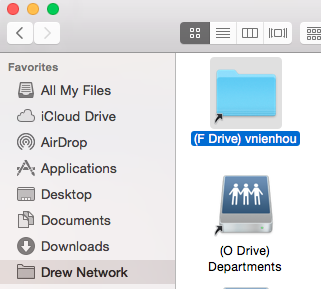...
- Open Finder
- In the Favorites list on the left, click on the "Drew Network" folder
- Open your F: drive from the main window.
Note: When using "Save As", click on the arrow next to the file name to expand the locations you can save to. Choose "Drew Network" from the Favorites list, and then navigate to the desired folder.
Computer Not Provided by Drew
...