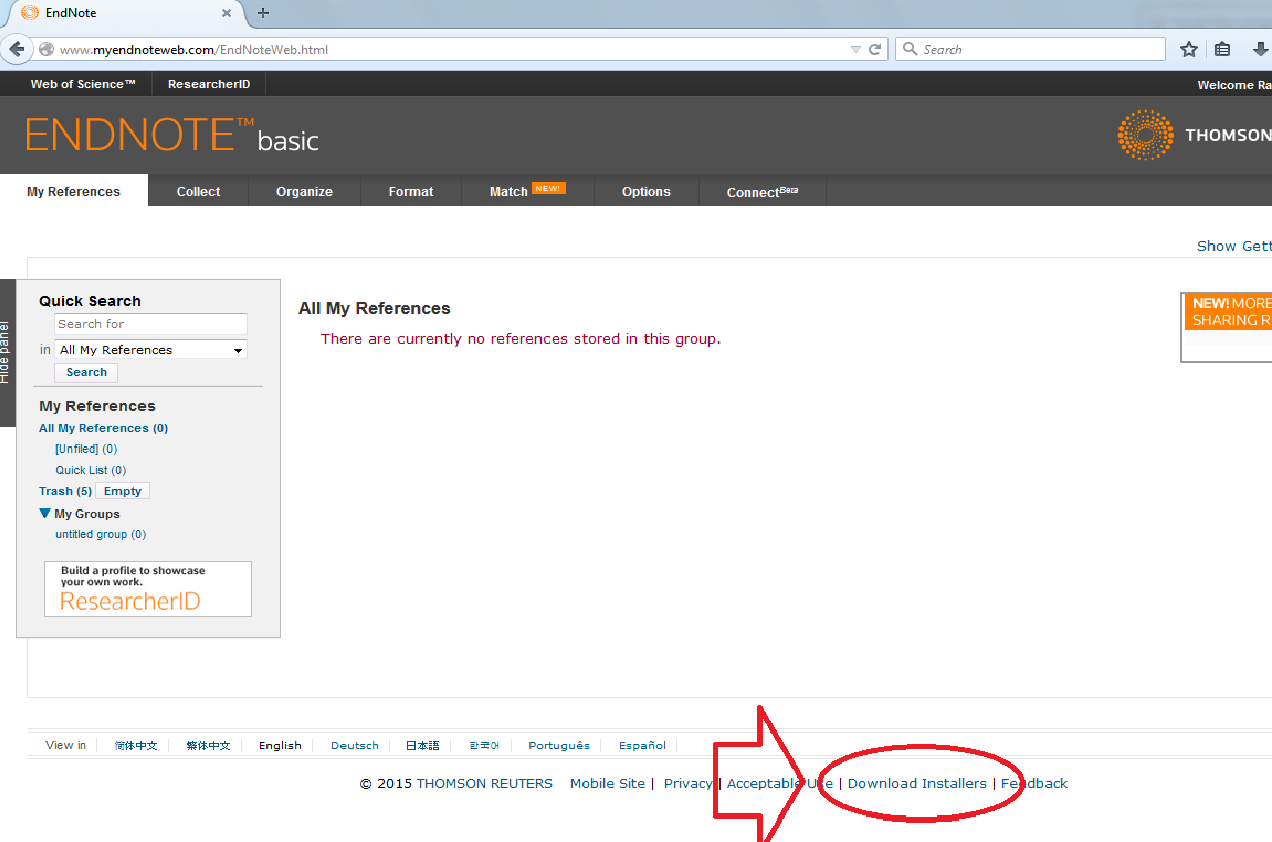There are two EndnoteWeb helper applications. One makes it easy to import citations from any database when you are using Firefox-- that's the Firefox extension.(You can use the Endnote Chrome extension for a similar thing in Chrome.)
The other is the The Cite While You Write helper application for Microsoft Word that allows you to select items from your EndnoteWeb database and use them as references in your papers. Installing this helper application plug in also installs the import citation helper for Internet Explorer.
Unfortunately, there are not currently helper apps for Linux products, or Chrome or Safari.
| Table of Contents |
|---|
Firefox Extension
To install the EndNote Web extension for FireFox:
- Make sure you are logged in to EndNote Web.
- Click the Download Installers link at the bottom of any page.
...
...
Cite While You Write for Microsoft Word
To install the CiteWhileYouWrite EndnoteWeb extension for Word:
- Make sure you are logged in to EndNote Web.
- Click the
...
- Downloads tab at the
...
- top of any page.
- Under Cite While You Write, choose either Download Windows or Download Macintosh
- Follow
...
Reviewed June 23, 2023
Next: Capturing Citations