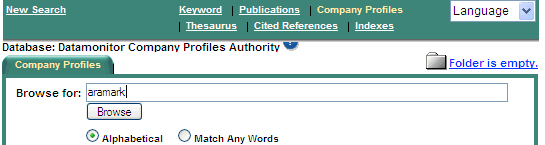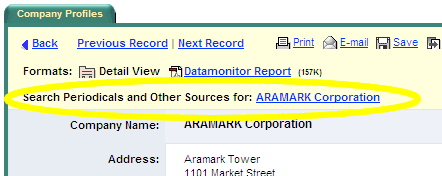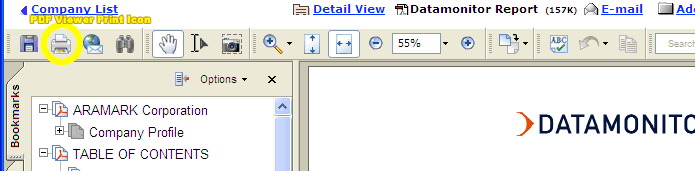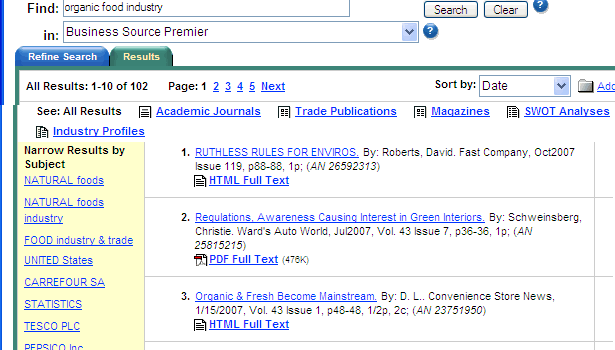...
Business Source Premier includes Datamonitor company profiles for many companies. To look for a profile for a company you are interested in:
Wiki Markup
Type in the name of the Company you are looking for and click Browse. (If you are not sure of some of the words in the company name, you may want to select "Match Any Words" before clicking Browse.)
Clicking on the name of the company will bring up an abstract which includes the company address, SIC codes, an abstract of the report, and principal company products.
If you'd like to look for more articles on the company, click on the "Search Periodicals and Other Sources for: [Company Name]" link.
To see the report, click on the Datamonitor Report link. Datamonitor reports include a company overview, key facts, business description, company history, key employees, major products and services and an analysis thereof, a SWOT (Strengths, weaknesses, opportunities and challenges) report, top competitors, locations and subsidiaries.
The report will come up in PDF.
Be sure to use the print button in the PDF viewer, not the browser print command, to print any sections of the document you would like to.
Using the regular search functions of Business Source
...
Premier
You can use the same kind of search in Business Source Premiere Premier as you would in Academic Search Premiere Premier to get information about an industry and/or company. Enter your keywords in the Find box, and click Search.
Subheadings appear in the yellow bar on the left; click on them to narrow your search. (To search just for those headings, though, you'll have to retype them in the Find box).
...