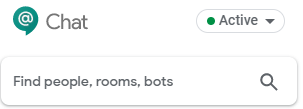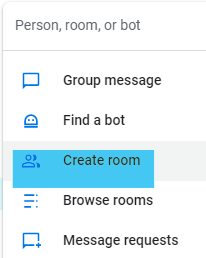We recommend Google Chat (previously Google Hangouts Chat), a Google service available in your Drew Google account. (Hangouts , for conversations with your coworkers.
| Note | ||
|---|---|---|
| ||
Chat will only work with a Google Workspace (G Suite) account. Make sure you are only logged in to your Drew account in the browser you are using. |
...
Google's Hangouts Chat Help hub
| Table of Contents |
|---|
How to Access
- Web: chat.google.com
- Android: Install the app from the Google Play Store.
- iPhone: Install the app from the Apple Store.
Send a Direct Message
Google instructions: Send a direct message
...
The next time you want to message someone you've spoken to recently, you will find them listed as a recent contact in the menu to the left (on the web), or in the People section of the app.
Chat Rooms
Google instructions: Create a room
...
- At chat.google.com:
- Click in the "Find people, rooms, bots" box and start typing a name or email address.
- Choose "Create room" from the drop down menu (highlighted in blue below).
- Name your room and click Create.
- Click Add people & bots
- Enter names or email addresses and choose from the list of suggestions for those you wish to invite to the room.
- Click in the "Find people, rooms, bots" box and start typing a name or email address.
- From the app (iPhone or Android):
- At the bottom, tap Rooms .
- Tap Add .
- Tap Create room.
- Enter a name and then tap Done .
- Tap Add people & bots.
- Enter names of people, email addresses, and bots, or select from the suggestions. Suggestions include everyone in your organization, even if they don't have Hangouts Chat. Repeat for each invitee.
- Tap Done .
- Enter names or email addresses and choose from the list of suggestions for those you wish to invite to the room.
...
Once the room is created, you can send messages and share files/images just as you do in a direct message.
Message Options
- Format a message
- Add a file to a message
- Edit or delete a message
- Search messages
- Mark a message read or unread
Notifications
Chat notifications can be a bit tricky. To see what works best for your use of Chat, be it on a computer, on a mobile device, or a mix, review your notification options here and some troubleshooting tips here.
...