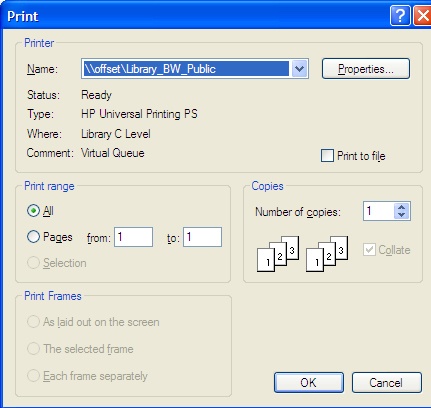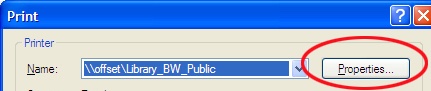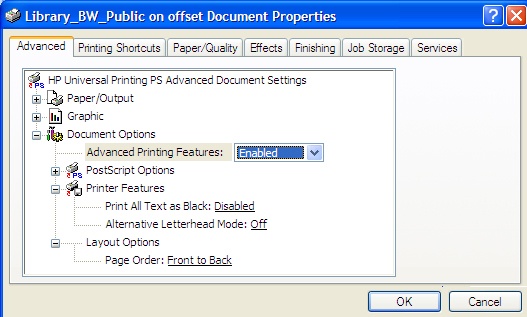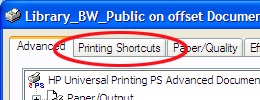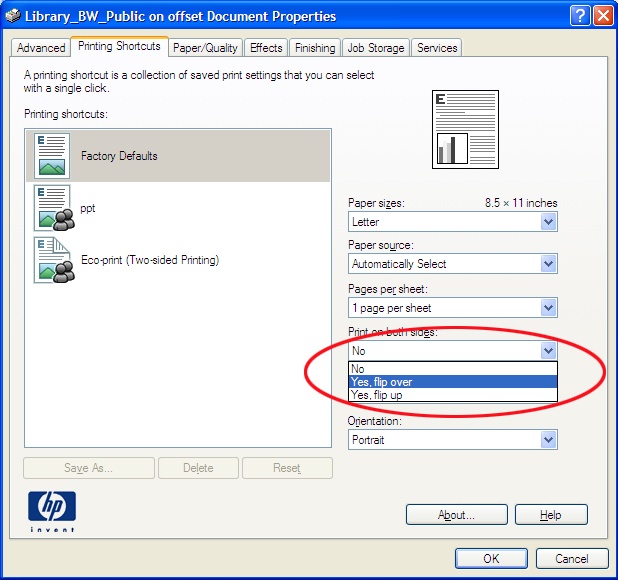Choose Print from the File menu of whatever program you are working in. Make sure the printer is set to "offsetLibrary_DrewDEBIT_BW_Public" or "offsetLibrary_CASH_BW_Public":
Click the Properties Button.
This will bring up the Properties Window:
Click on the "Printing Shortcuts" tab:
In the Printing Shortcuts tab/window:
In the section for "Print on Both Sides" and select "Yes, flip over".
Then click OK.
In the Print window (see image 1 above), click OK to send the print job.
(Note: the cost of printing in the library is 10cents per side, so while you will get half as many physical pages, you will pay 10 cents per page side printed.