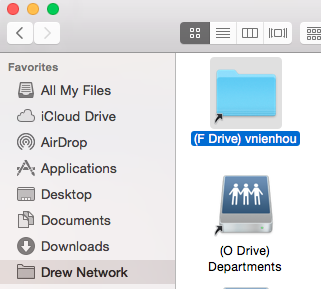...
- Navigate to Computer (in Windows 7)
- Select the F: drive or type F: into the search bar of the Start menu and hit Enter.
Mac
- Open Self ServiceFinder
- In the Favorites list on the left, click Click on the "Drew Network link in the Categories menu.
- You will find options to connect to the Courses "K" Drive and your Personal "F" Drive.
...
- " folder
- Open your F: drive from the main window.
Computer Not Provided by Drew
...