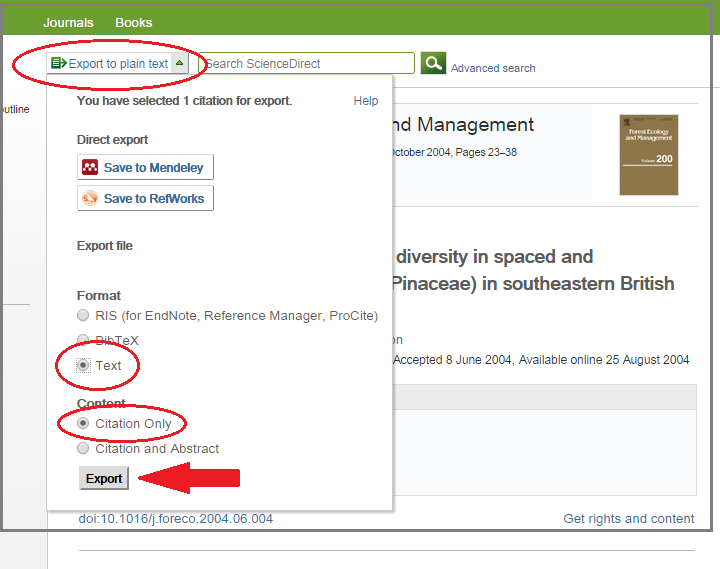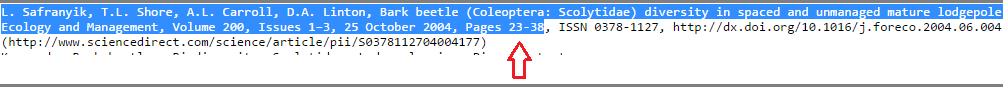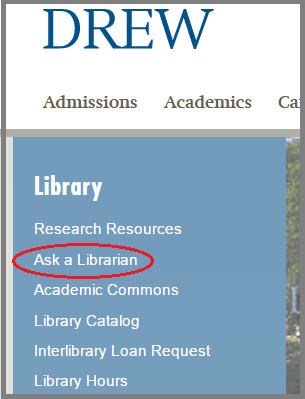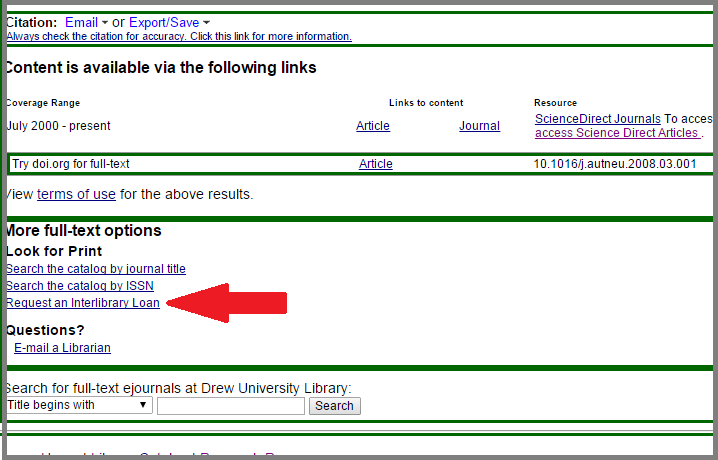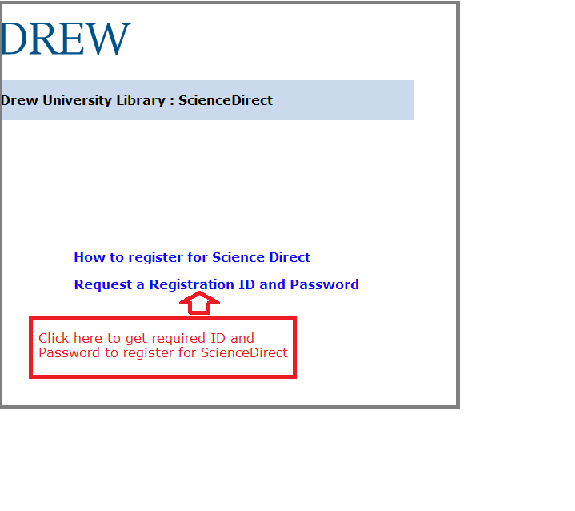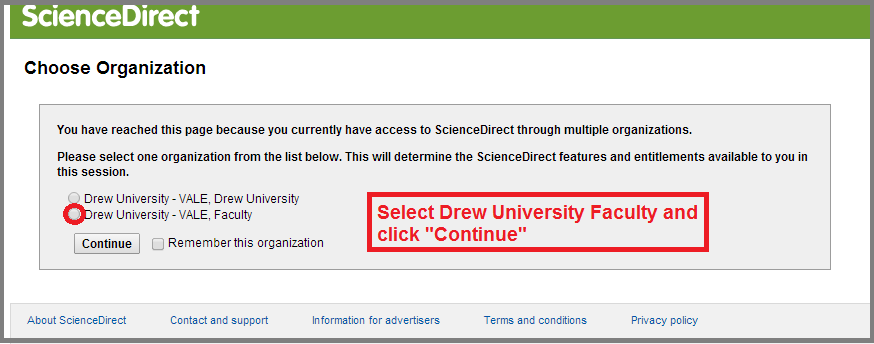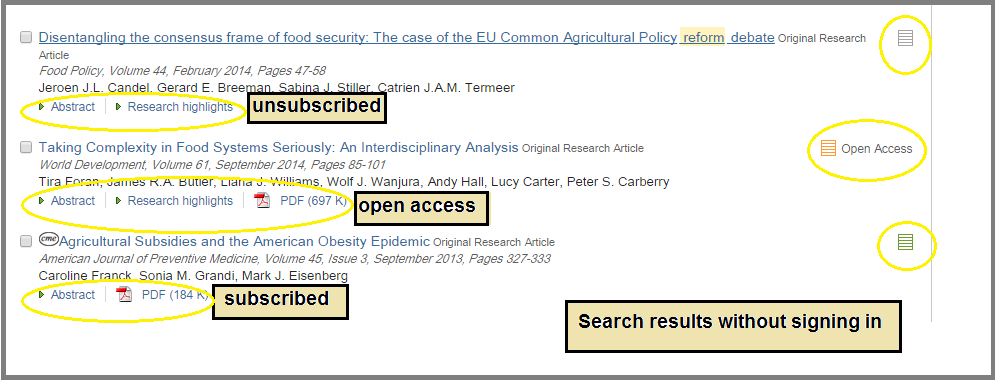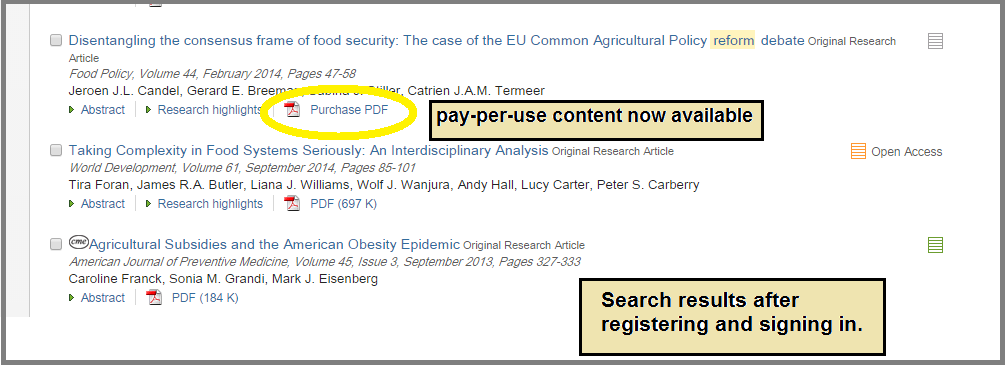...
Content from ScienceDirect is available through Drew Library's subscription to a select group of Elsevier journals (See Table 1 below) and through "pay-per-download" (ppd) access to all other unsubscribed content, paid for by Drew Library.
...
Procedures for obtaining "pay-per-download" content varies, depending on the user. Please see the appropriate instructions for Drew Students and Drew Faculty/Staff.
Table
...
of ScienceDirect Subscribed journal titles, 2014-2015
Drew users have unlimited access to articles from these journals
...
- Provide the Librarian with the article citation from ScienceDirect
Screenshot
- Highlight and copy citation information
Screenshot
- Click on the "Ask a Librarian" link to access the Library Chat feature.
Screenshot
- If Library Chat is online, copy and paste citation into Library chat box. Please include your email address and name.
...
- Once request has been received through Library Chat, student may receive the article via email as soon as 30 minutes to 1 hour.
...
- Click on the "Search For Article" button after closely examining the article abstract in ScienceDirect
- Then, click “Request through InterLibrary Loan” on the bottom of the following screen. See screenshot below.
...
- Sign into your ILLiad account and the article information will automatically fill in the appropriate spots in the form.
- Type '0' in the spot marked “Max you are willing to pay”
- Click “Submit request”.
...
- If you are not correctly identified, log out and retry until you are correctly identified. .
- After being correctly identified, continue the registration process by clicking the "receive Registration ID and Password." (see Screen B)
Screenshot Screen A
Screenshot B
3. After inputting your registration ID and password information, you will land on a page where you may register by entering the required information. On the next screen, depending if you are staff or faculty, select "Drew University - VALE faculty" and select "continue". You should now have full text access to ScienceDirect resources on a "pay-per-use" basis, paid for by the library. See below for sample screen:
Screenshot
CLICK HERE to go to ScienceDirect
...
- Search restuls for the UN-registered and UN-signed in Drew user
Screenshot
- Same search results as above BUT for the registered AND signed in Drew user (NOTE: Library pays for purchase of "pay-per-download" content.)
...
Have other questions? Ask us!
...