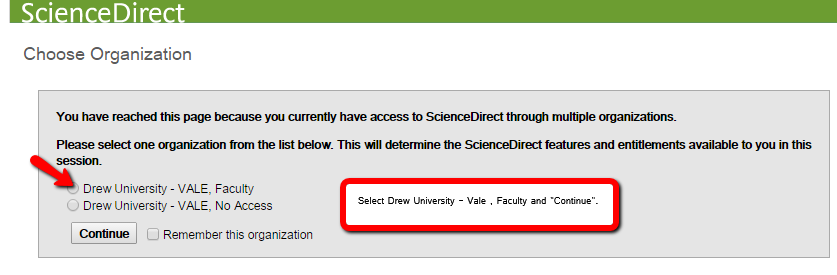...
Students may access pay-per-download articles from ScienceDirect journals outside of Drew University's Core Subscription package by submitting a request through the Drew Library Chat feature (link: http://www.drew.edu/library/ask-a-librarian) during select hours, Sun-ThursWed; 67-10PM 9PM and Mon-Fri; 9-5PM, semesters only, or by using the Interlibrary Loan system (illiad.drew.eduHERE). See instructions for both below.
...
- Click on the link provided to obtain Registration ID and Password information. LINK: Request a Registration ID and Password
- On the resulting page you will need to log in using your Drew uLogin ID and Password. (for Drew ULogin ID, use jsmith, not jsmith@drew.edu)
- After logging in correctly, you will receive a "Registration ID and Password."
- Click on the ScienceDirect link provided on the page that contains your Registration ID and password to complete the registration process.
- When prompted, select "Drew University - VALE, faculty" as your designation. ALWAYS SELECT THIS OPTION WHEN PURCHASING ARTICLES.
***You should now have full text access to ScienceDirect resources on a "pay-per-use" basis, paid for by the library. CLICK HERE to go to ScienceDirect
To retrieve articles, sign in to your Science Direct Account, click on the article, then the "Purchase PDF" link at the TOP of the page.
...
- Please go to the new LibGuide HERE for further information about registration.
IMPORTANT:
Please SAVE the pdf of the article you download from ScienceDirect. Every download results in at least a $23.00 charge to Drew Library-- even it's the same article within minutes of successive downloads. Please contact the Library if you have any questions or concerns.
...