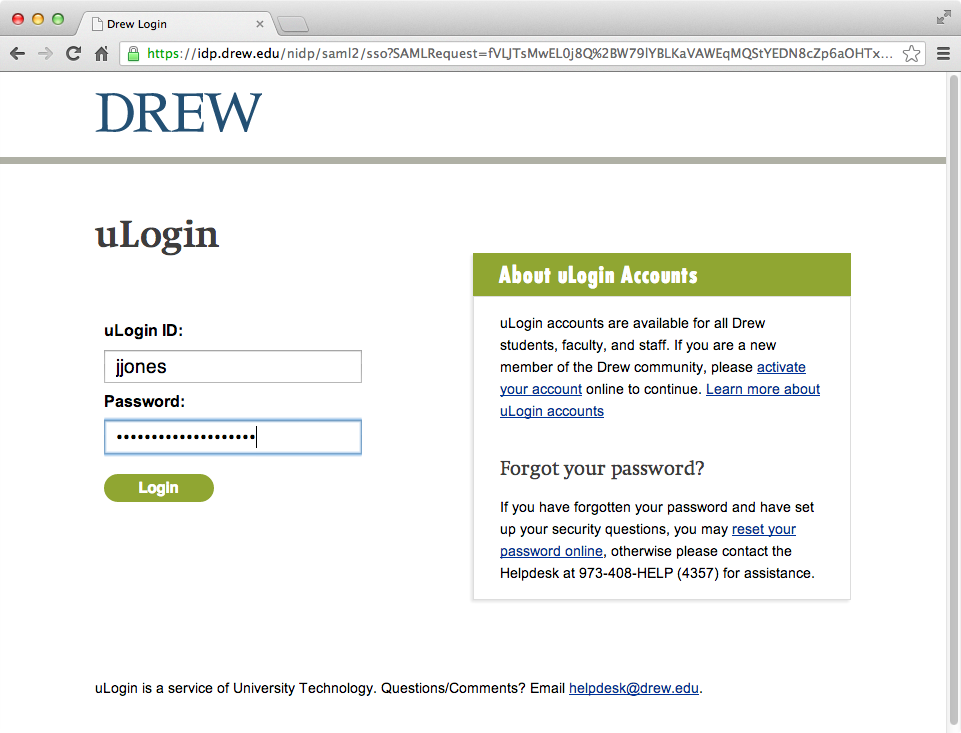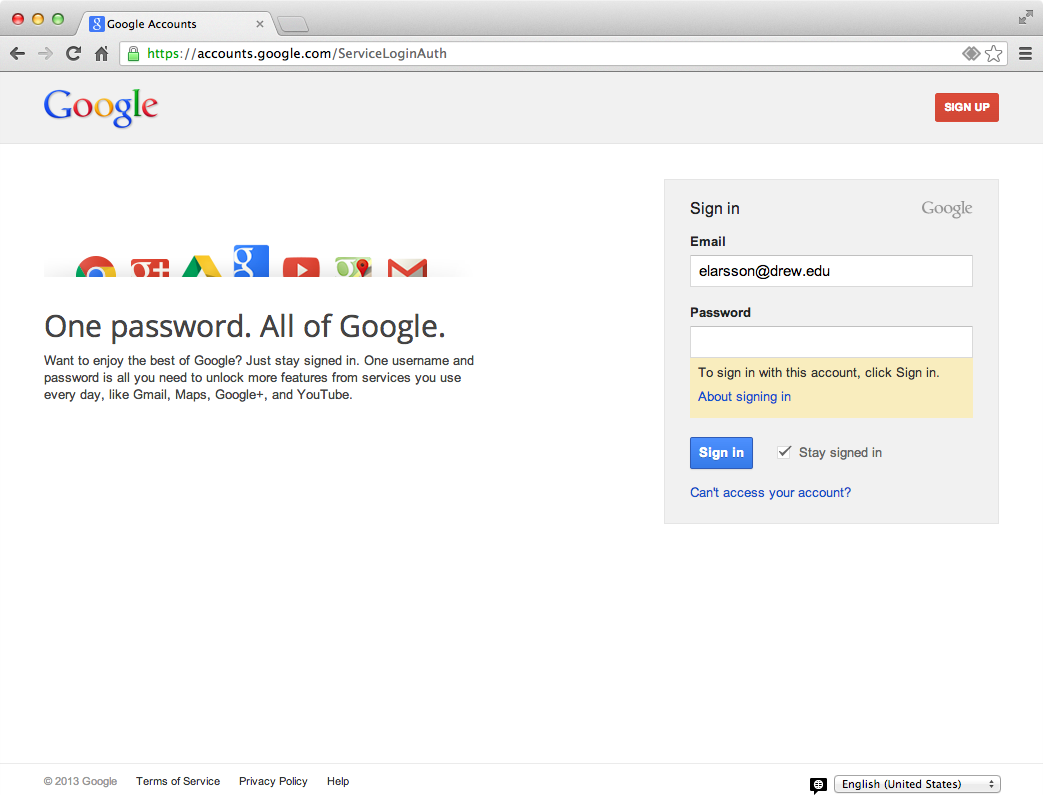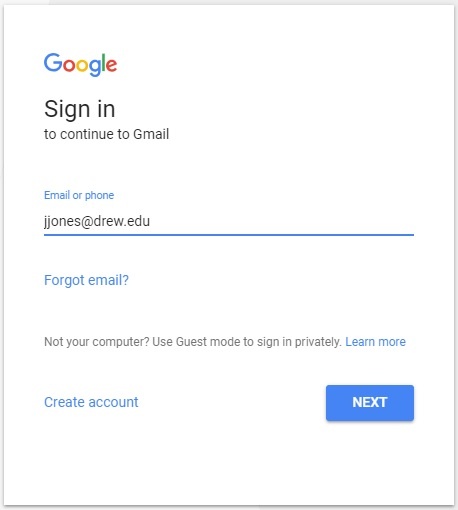...
The easiest way to connect to Google@Drew services is to use the links provided in TreeHouse. Simply click the Gmail icon or the link to Google Drive. If you have not already logged into TreeHouse, you will be taken to the regular uLogin page.
After signing in to uLogin, you will be taken directly to the Google service you selected. You may navigate to other Google services from the Google Bar.
Bookmark Google@Drew services
...
You may also sign in to Google@Drew services from the Google site. When you access a Google site directly, Google will not automatically know that you are a Drew University user. To log in from a Google sign-in form, enter your Drew email address to identify yourself as a Drew user. Do not enter your password.
After entering your Drew email address, Google will recognize you as a Drew user and ask uLogin to verify your identity. If you If you have already logged in to TreeHouse or other Drew services, you will be logged into Google automatically without re-entering your password. Otherwise, you will be sent to the uLogin page to complete the sign in process. Simply enter your uLogin ID and password to sign in to Google.
Sign out of Google
When you are finished with Google and other Drew services, we suggest you close your web browser to end your session. To log out of Google directly, navigate to any Google web site, such as google.com, click on your profile icon and select "Sign out" from the account drop-down menu in the upper right corner of the page.
...
If at any time you encounter something unexpected or need help, please let us know by calling the University Technology Service Center at x4357. We are on duty 9:00 - 5:00, Monday - Friday, and Saturday , June 1 and Sunday, June 2 from 10:00 - 4:00.973-408-4357.
Google Support
Google is almost always updating something - adding new features, or listening to customer feedback about things that need to change - but they keep their documentation pretty up-to-date. This is the best first-stop shop if you are trying to look up information on how to do something.
Google Apps Grid (or Google Bar)
Google offers an Apps Grid to give you fast access to the various Google apps available from your account. Clicking on this grid icon (located to the left of your name at the top right of a Google page) will give you links that will open the chosen Google app in a new tab (you may need to click "More" to see additional apps).
...
- Watch the top left corner of the screen.
- Does it say "Google", or does it say "DREW"?
- Watch the top right corner of the screen.
- Which profile picture does it show?
- If you hover over the profile picture, does it display your Drew email address
- Does it say your username @drew.edu?
- For Gmail, you can set different background themes for your Drew account and your personal account to more easily tell them apart.