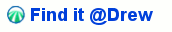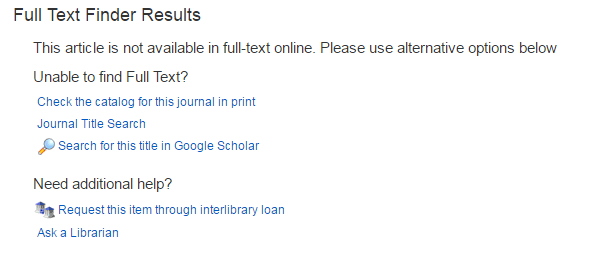What is Find it @Drew?
Find it @Drew is the service that links from citations for articles in Drew University Library's subscribed databases to any electronic editions of the article we may have. (This type of service is sometimes called an "OpenURL Resolver.")
How can I tell if an article is available online?
When you do a search in a database, many of the journal article citations will have this link with them:. Clicking on this link will open a new "Full Text Finder" window with information similar to this:
If the article is available online through one or more of Drew's journal/database subscriptions, you will see links under the heading Resources Located for this Citation.
Click on the "Full text of this article" links to get to the electronic source. Sometimes, you won't be able to link directly to the article itself, but just to the journal as a whole and browse issues.
What if the article isn't available online?
If Find it @Drew can't connect to the article in our databases, you will see This article is not available in full-text online. It may be available in print, or through Interlibrary Loan.
Try either or both "Search the catalog for this journal in print" and "Journal Title Search" to find out if the library subscribes to the journal in print.
It's also possible that the article has been made available as an open-access resource online. Use Search for this title in Google Scholar to check if there is an open-access version of the article.
If Drew University Library does not have the appropriate journal issue, you can also fill out an Interlibrary Loan form for the article by clicking "Request this item through Interlibrary Loan".
Note: is not foolproof. Sometimes it gives a false negative or the link doesn't work. Don't hesitate to Ask a Librarian for Help in the chat box on the screen.
Frequently asked questions:
Can I look up more than one article at the same time?
At this time, articles must be searched individually.
What if a citation doesn't have an link with it?
In some of the databases, articles that have full text within the database will not display the Article Linker button. Look for a full text or PDF link.
Or, the citation may be for a book, an article in a book, or a monograph series. Take a close look at the citation. If you have trouble with the item, ask a librarian for assistance.
How do I get back to my search after checking ?
The Full text Finder screen comes up in a separate window, so you can just close that window (use the X button in the upper right corner) to return to your search window.
How do I obtain full text articles from ScienceDirect?
Please go HERE for further information about getting full text ScienceDirect articles.