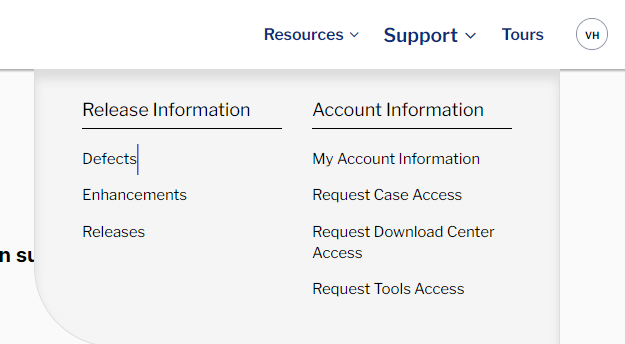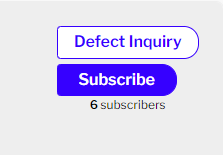Change Requests are both Ideas (enhancement requests) and Defects. These instructions are written for the defect use of change request.
Step-by-step guide
- Log into the Ellucian Customer Center at https://ellucian.okta.com/ or https://www.ellucian.com/customer-center
- Click Support along the top menu
- Under Release Information, choose Defects.
- To narrow your search, click on the funnel icon beneath the "Product Defects" header and use the filter options.
- Select a chart element to drill down into a report or summary for that particular defect.
- Follow the change request name link for even more detail on that request.
- You can choose to "Subscribe" to stay updated on the defect.
- Your Customer Center home page displays the items you follow beneath your and your institution's cases.
- You can choose to "Subscribe" to stay updated on the defect.