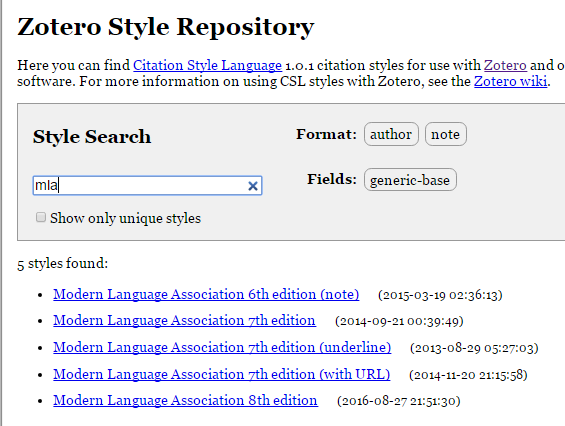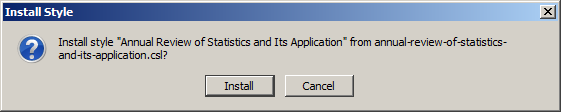Installing new Style formats:
Not all style formats you want to use may be part of the default install. To add more,
In the Zotero Standalone version:
- Go to the Tools menu and choose Preferences
- Click on Cite
- Click on the Styles tab.
- Click on Get addtional styles.
- In the web page, find the style you want and click on it to download the file.
- Once you've downloaded the file, double-click/open it. Zotero will install the new citation format-- click yes
In the add on version
- go to http://www.zotero.org/styles
- search for and click on the style format you want
- Double-click on the downloaded file to install it.
Reviewed June 14, 2023