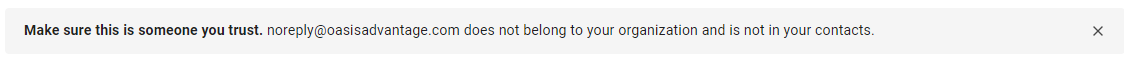...
| Expand | ||
|---|---|---|
| ||
When you receive an email that includes recipients outside the Drew organization, Google will automatically label it "External".
When you reply to an email that includes an address not in the Drew domain and not in your contacts, you will see a warning banner.
|
| Expand | ||
|---|---|---|
| ||
Drew has some of Google's advanced security protections enabled. These protections mean that you will get an email but will see a warning banner telling you a little bit about why Google flagged the message. Some of the warnings you may see include:
|
FAQ
Some of the specific questions we have been asked are listed and answered below.
...