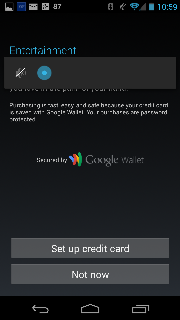...
Faculty and staff users who are required to receive email on a mobile device for work purposes should follow the procedures in the stipend request form. All faculty and staff also have the option of using their personal devices to send and receive Drew email.
For non-Android devices, University Technology recommends connecting to Google Apps with Google Sync support (see below for Android instructions). This support provides connectivity to Google Apps as if it were a Microsoft Exchange server. As such, you will use the following settings:
...
6. You may receive a screen offering to configure Google Play Store, you can select "Not now" here.
7. Your phone will work for a moment, and if successful will show that information is configured to sync to your phone.
Faculty/staff users: Under our new policy on the responsible handling of University data, Android users who connect their Drew account to their device are required to install and configure the Google Apps Device Policy app for their device. This will allow Drew to lock or wipe the device in the event that it is lost or stolen, and will allow Drew to protect sensitive University data that might be available in Gmail, Drive, or stored on the device.
Open the app after installing, and click "Next".
Select "Activate" to activate the Device Policy app to manage your device.
Click on "Enforce" to enable the policy for your device.
You will see your device properly managed and synced once this is complete. You can now exit the app.
In the event your device is lost or stolen, you can go to https://www.google.com/apps/mydevices/ to locate the device on a map, activate an alarm, remotely lock the device, or remotely wipe it. University Technology can also wipe the device remotely if desired.
Windows Phone:
Google also supports Google Sync for Windows phones. Click here for instructions.
...