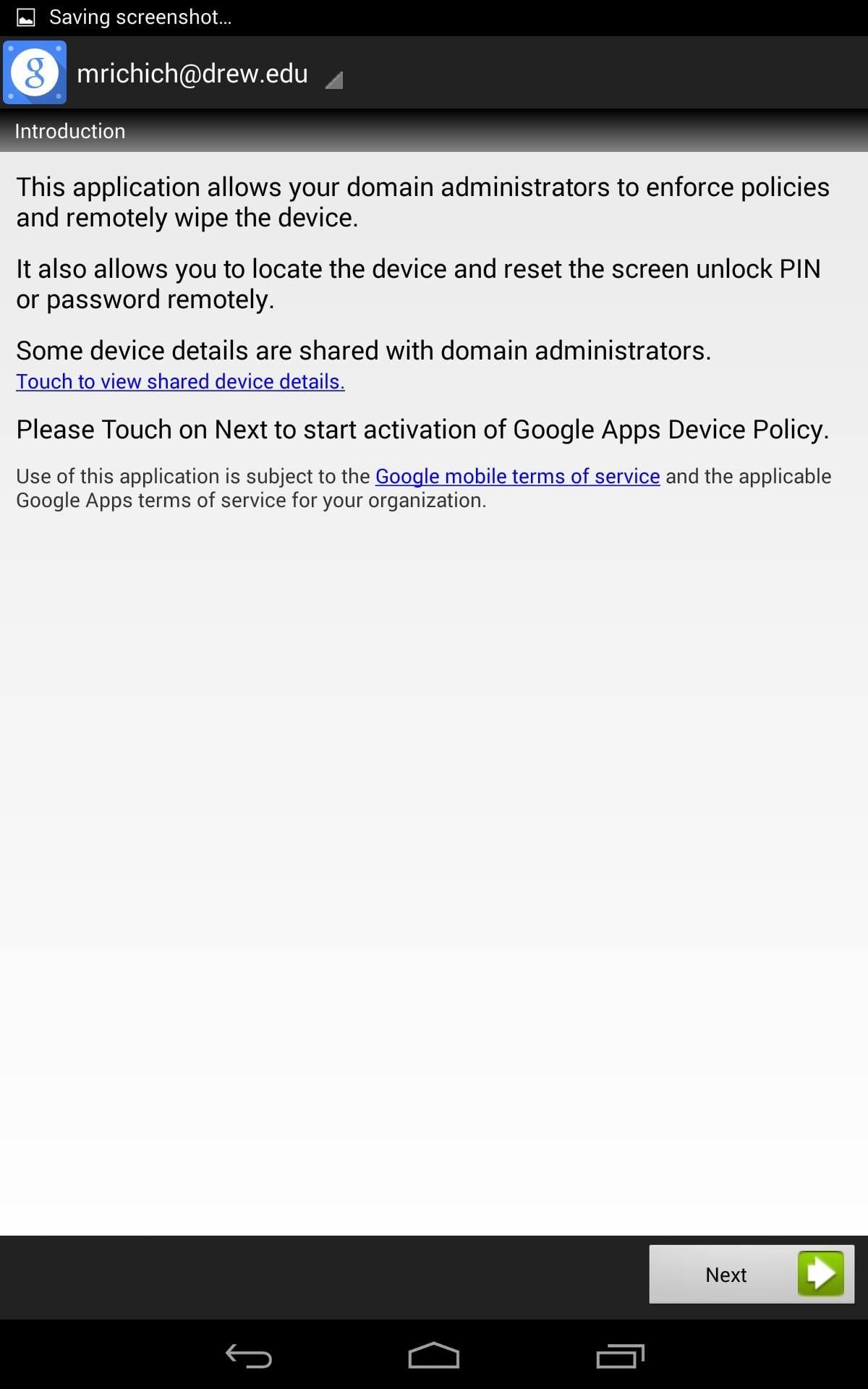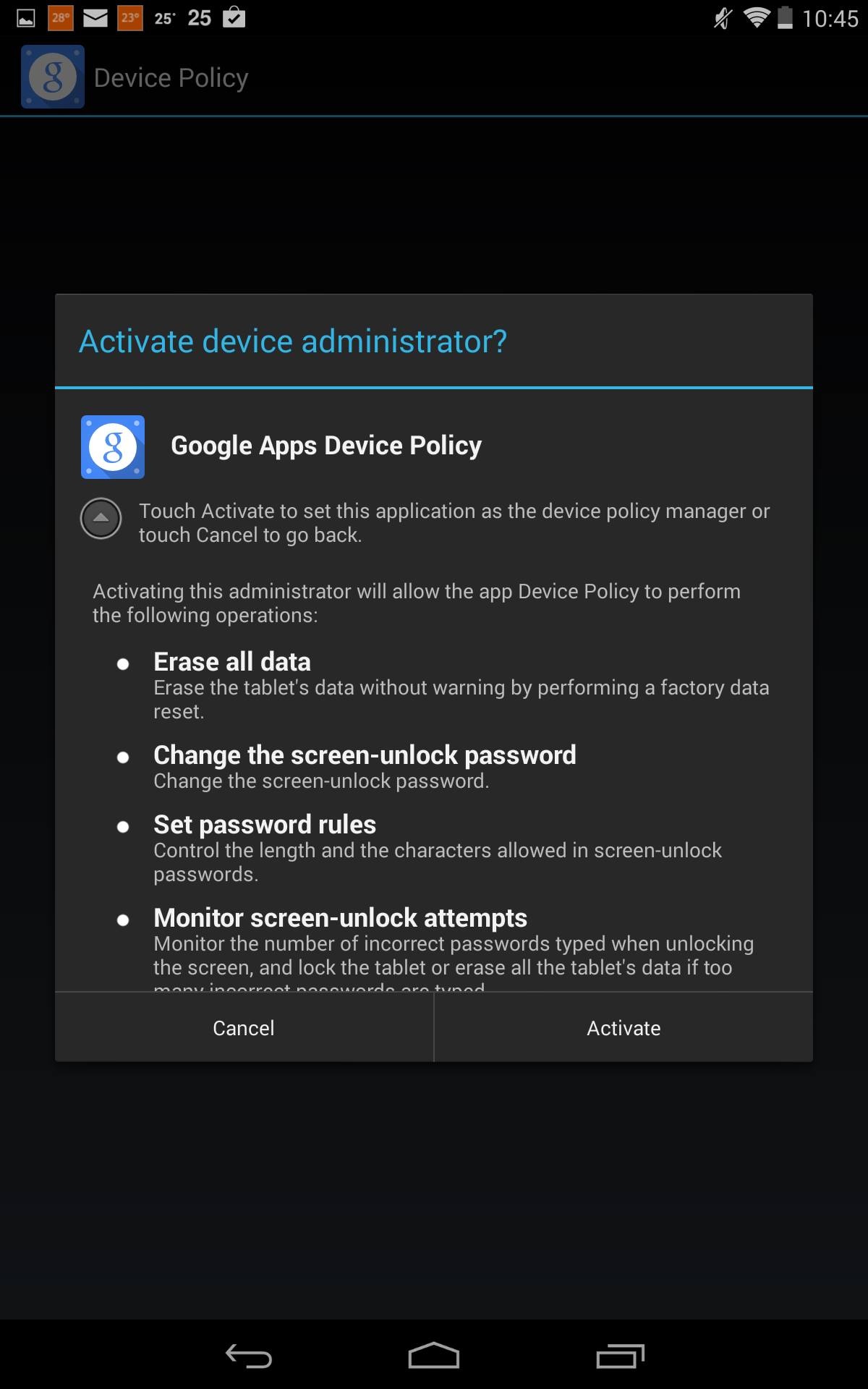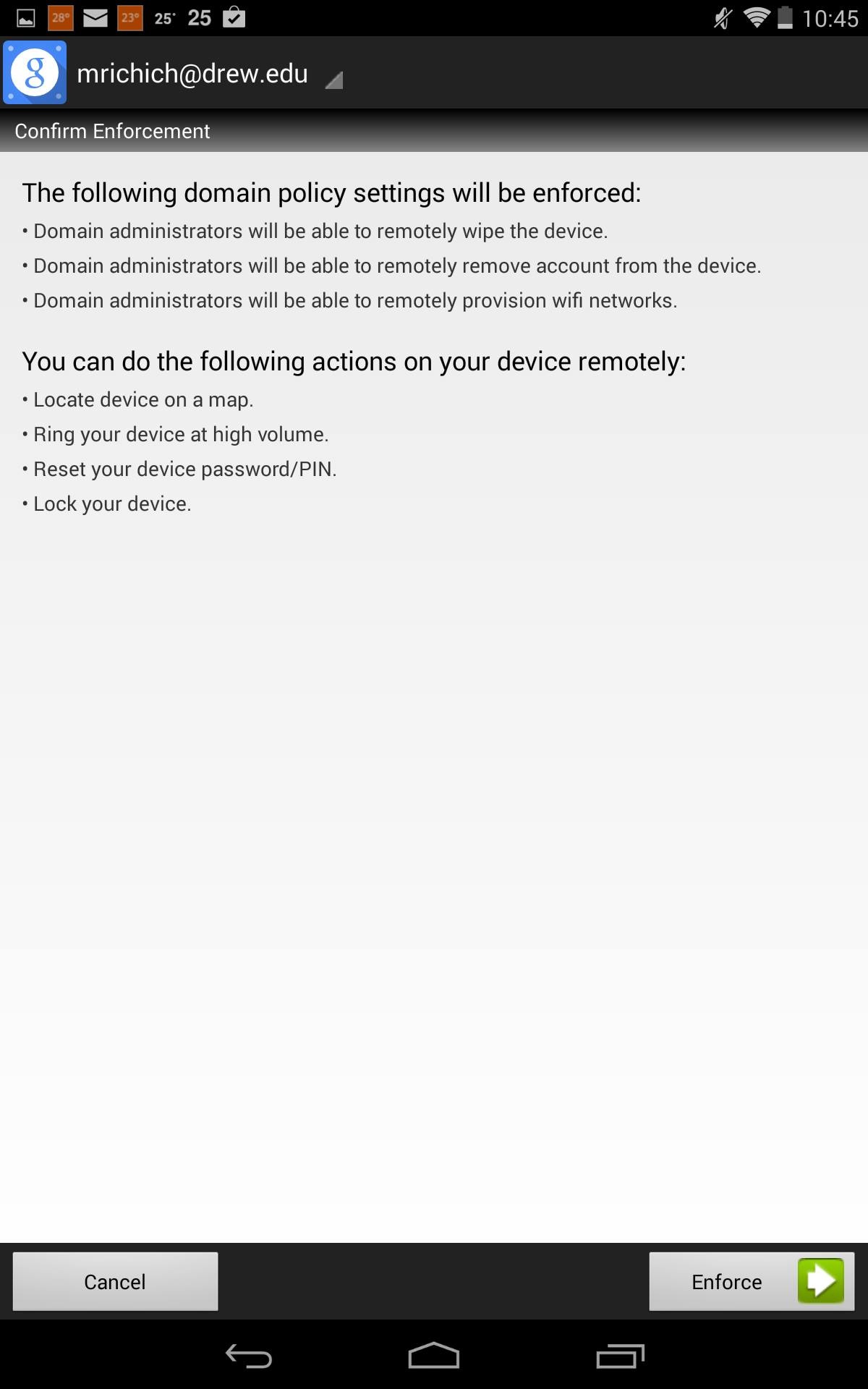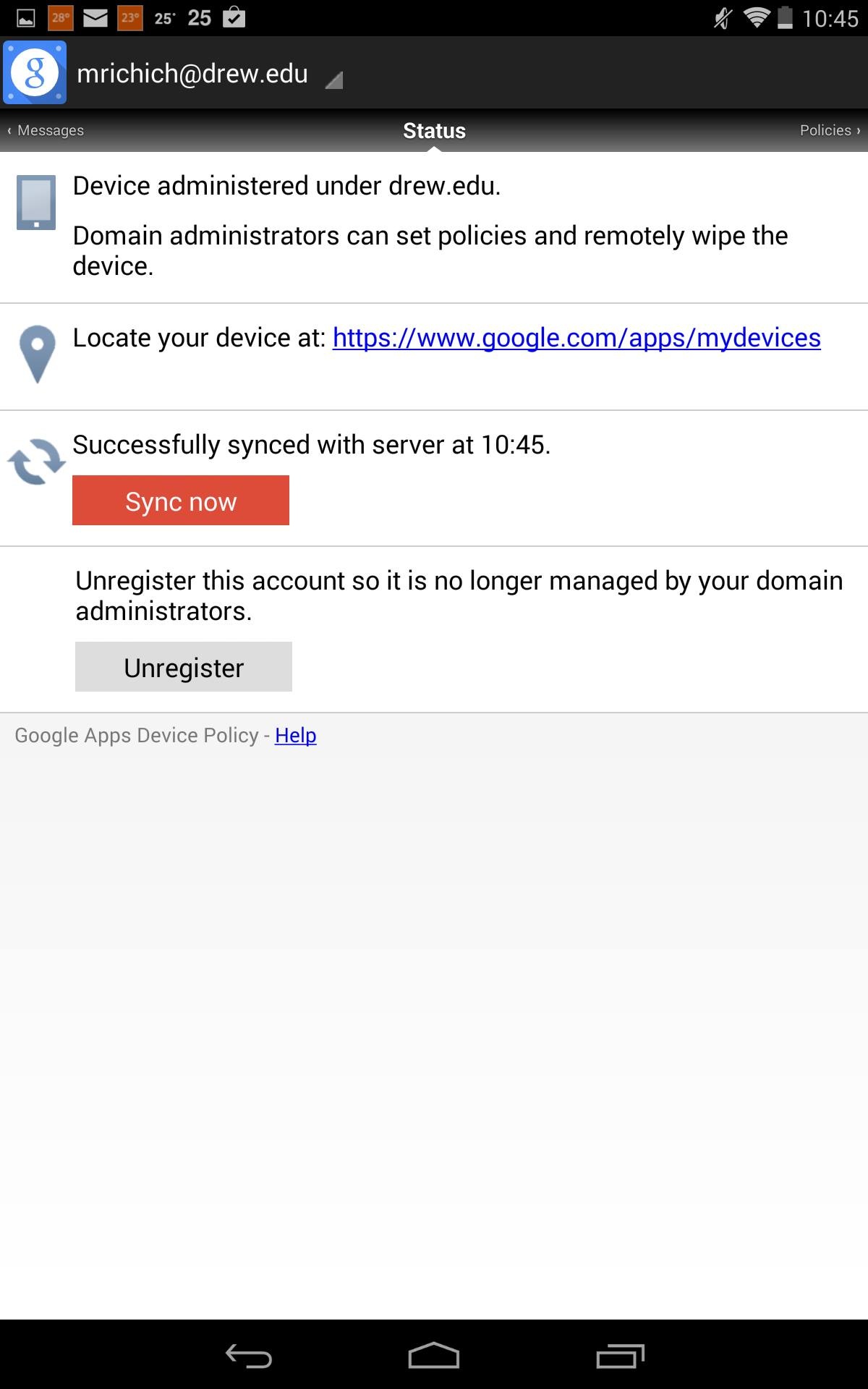...
Faculty/staff users: Under our new policy on the responsible handling of University data, Android users who connect their Drew account to their device are required to install and configure the Google Apps Device Policy app for their device. This will allow Drew to lock or wipe the device in the event that it is lost or stolen, and will allow Drew to protect sensitive University data that might be available in Gmail, Drive, or stored on the device.
Open the app after installing, and click "Next".
Select "Activate" to activate the Device Policy app to manage your device.
Click on "Enforce" to enable the policy for your device.
You will see your device properly managed and synced once this is complete. You can now exit the app.
...