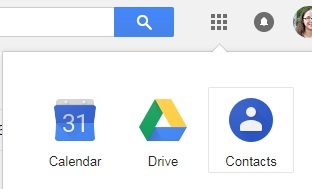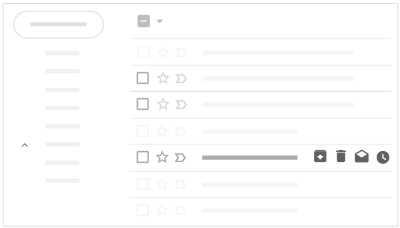The New Gmail User Interface (July 2018)
...
As of April 25, 2018, Google started rolling out a new interface for Gmail.
...
As of July 2018, the new interface became available to our Drew University G Suite domain.
- You can opt in now from Settings > Try the new
...
- Drew University Mail.
- If you change your mind, you can click Settings Go back to classic
...
For your Drew account, you will see the option appear over the summer. We will communicate further with the Drew community at that time.
- Drew University Mail.
Here are some of the changes you will see:
- Contacts
- To view your contacts, you now need to click on the Apps Grid and find Contacts in the list of Google Apps.
- Interact with emails directly from your inbox
- Without opening an email, you can choose to Archive, Delete, Mark as Read, or Snooze the message directly from the inbox.
- Snooze emails
- Snoozing an email will be familiar to Google Inbox users: You can hide a message from your inbox until a set date and time using the Snooze feature. Read more about Snoozing an email here.
- Nudges
- Nudges are a new feature which will bring an email to the top of your inbox with a suggestion to reply (to an email you haven't responded to) or follow up (on an email you sent which hasn't received a response). Read more about turning off nudges here.
- *
- Calendar/Keep/Tasks Integration
- You can now view your calendar to the right of your inbox window by clicking on the small calendar icon to expand
To learn more about the options that
...
are available - like snoozing an email, using Smart Reply, and viewing your Calendar or Tasks - we suggest this Help Center article or this video from Teacher's Tech. We also look forward to learning and sharing more about the new confidential mode and message expiration as those features are rolled out.
*Image from https://www.howtogeek.com/356781/the-8-best-features-in-the-new-gmail/
G Suite Learning Center
Google provides extensive documentation on using Gmail in the G Suite Learning Center.
FAQ
Some of the specific questions we have been asked are listed and answered below:
...