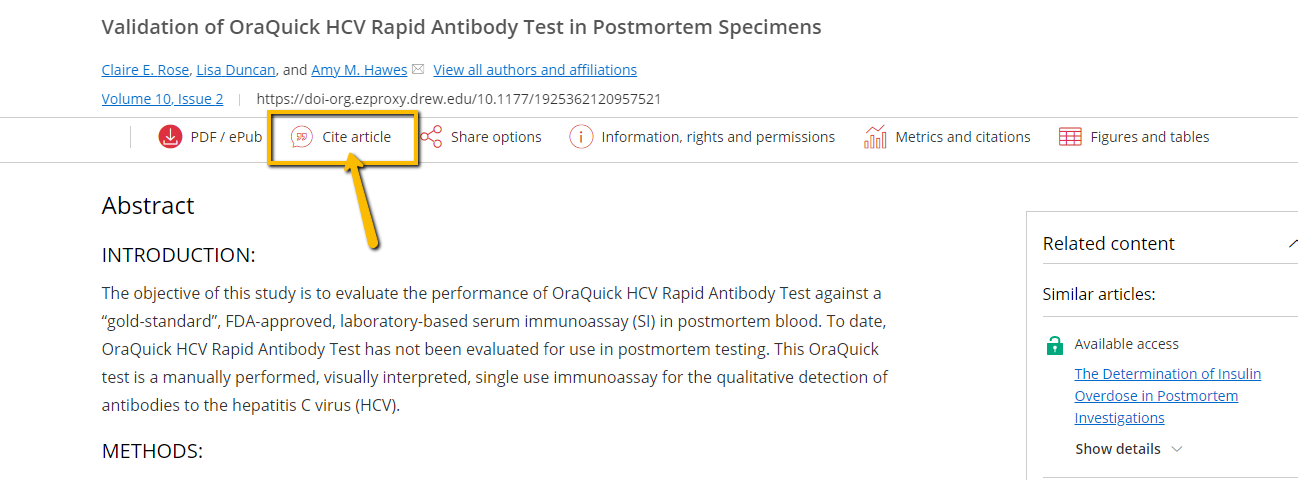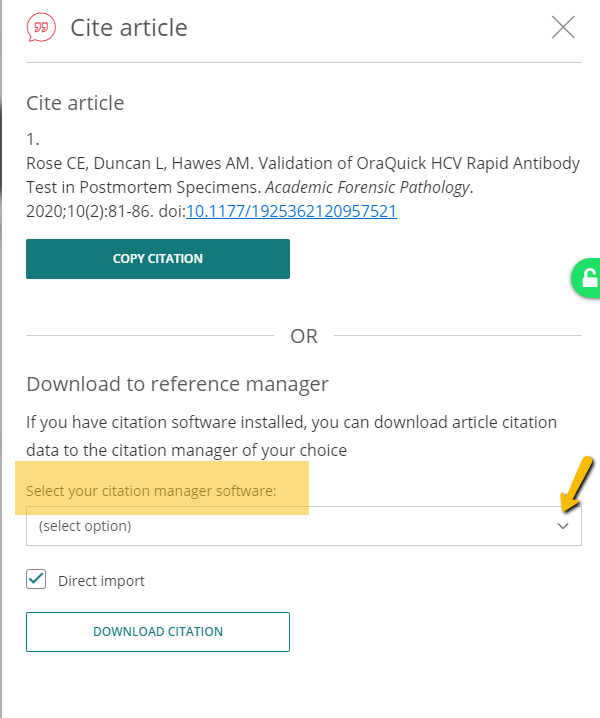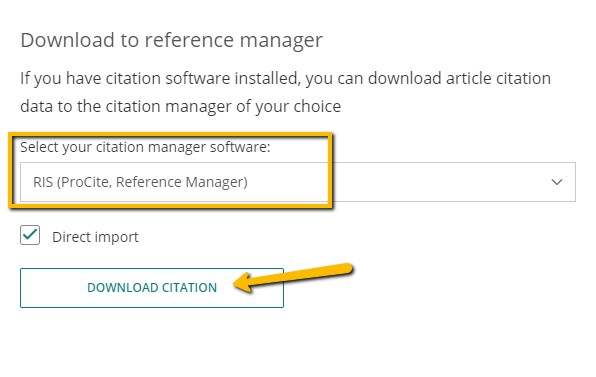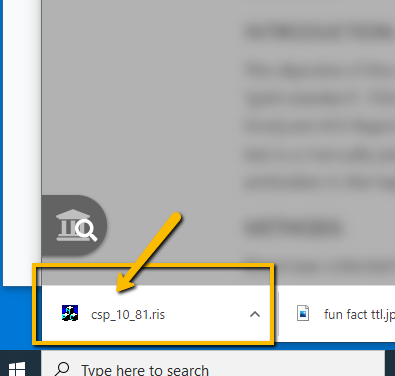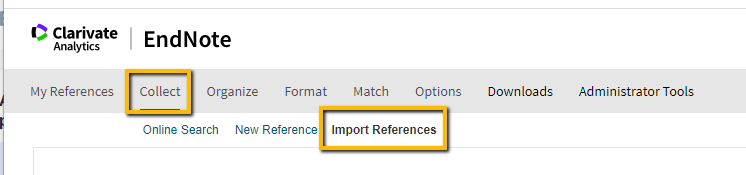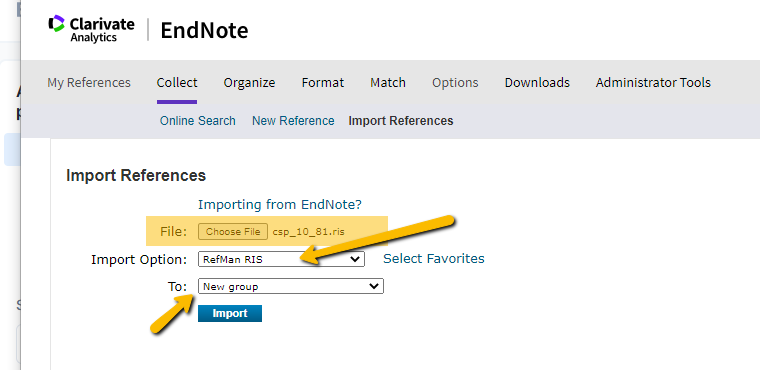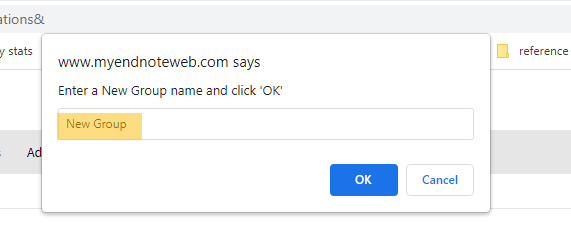| Note |
|---|
Sage journals have an option to export citations into Endnote Web. It does not work. Use these instructions instead. |
Exporting the citations from SAGE publications journals
- When examining an article, look in the column to the left of the abstract for the section Services and click on the link Download to Citation Manager
...
- In the next screen choose the option that says Endnote. Do Not use the Endnote Web option.
...
- If you are asked to whether to save the file, save it to a directory where you can find it later:
...
- Look for the downloaded ".ris" file at the bottom of your computer screen. That is the citation you are going to save to your citation manager.
Importing the Citations into EndnoteWeb
- Login to MyEndNoteWeb
- Click on the Collect tab
- Click on Import References
- Next to File, Click on the Choose File button and find the csp.ris file you downloaded (look in F:\My Documents\Downloads)
- Next to Import Option, choose Refman RIS
- Next to To: select the folder you want to put the files in. To create a new group, choose New Group.
- Click Import.
- If you chose a New Group, you'll be prompted to create the group name:
Type in a name for the group and click OK. - Endnote will report back "Number references were imported to "Group Name".
updated by Margery Ashmum 2/21/23 - Reviewed June 7, 2023