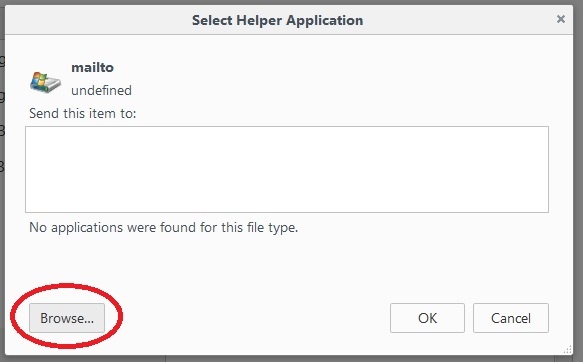...
Open Firefox and click the Open menu icon in the upper right corner.
Select OptionsSettings.
Scroll down to In Options, choose the Applications Tab headline and locate "mailto" in the list under Content Type:
Pull down the menu where it currently says "Use (mail service) ..." and Select "Use Gmail". This will cause any email links to open a new tab to Gmail in Firefox.*
| Expand | ||
|---|---|---|
| ||
Instead of choosing "Use Gmail", you will want to choose "Use other..." In the Select Helper Application window, choose Browse. Open the Google > Chrome > Application folders. Select "chrome" and click Open. |
Close the Options Settings tab.
Change the default mail setting in Google Chrome
...
| Expand | ||
|---|---|---|
| ||
To access Chrome's handler settings, copy and paste this text into a new browser tab or window:
Toggle Choose the option radio button next to "Do not allow any site to handle protocols". It will then read "Allow sites to ask to become default handlers for protocols (recommended)Sites can ask to handle protocols". Return to mail.drew.edu and follow the steps above. |
...
- Click the Start button, start typing "Default Appsapps" and choose that when you see it.
- Click on the app currently listed under Email.
- Choose Google Chrome.
...
Set the default email app or web browser on your Mac
Reviewed June 6, 2023