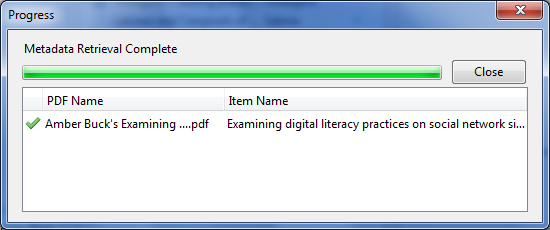...
- Decide whether to start with the Mozilla version or the standalone version.
- Install the version of your choice.
- Create an account on Zotero.org https://www.zotero.org/user/register to back-up and sync your citation collections.
- If you're not using the Mozilla version, install the helper app on the browser you do use.
- Begin importing citations
- Install the helper app for your word processor
- Begin inserting citations in your written documents
Gathering citations in Zotero:
...
To do this, open your verson of Zotero, and, in another window, open the list of files on your computer. Drag and drop the PDF you want to add into the "My Library" folder. Once it appears in the middle column, right click on the blue ball to the right of the title and choose "Retrieve Metadata from PDF". (The first time you do this, you will be prompted to open preferences and install PDF tools. Follow the directions to do that., then repeat the "Retrieve Metadata"). Once it has looked up your PDF, it should say:
Setting up Sync in Zotero Standalone
- From the Tools menu, choose Preferences.
- Click on Sync.
- Fill in your personal zotero account information.
- Check:
- Sync automatically
- Sync full-text content
- Sync attachment Files in My library
- Sync attachment files in Group libraries.
- Click OK
Reviewed June 8, 2023