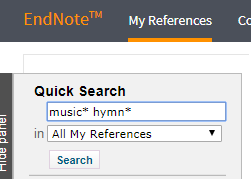...
Go into the My References tab
Make sure the left panel is open (if "Show Panel" is displayed, click on it), and type the term you wish to search for in the box under "Quick Search", then click the search button.
Note that if you enter multiple words in the search box, Quick Search will simply display all the records with ANY of your search terms. To search for a specific phrase, enclose the phrase in quotation marks ("Church music"). Boolean searching (with AND, OR, NOT etc.) is not supported but you can truncate terms of 3 or more characters with an asterisk: dietmusic* for dietmusic, dietsmusical, dietary, dieteticmusician, etc..
The search results will appear in the right column.
...