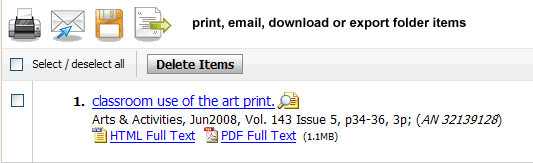Search:
- Multiple search boxes allows you to search separate keywords simultaneously: marketing AND wine AND australi.
- Focus your search by limiting to a speci fic Field; selecting TI Title searches for your keywords within just the title of articles.
- Add Rows to include additional keywords to your search.
- Click on Company Profiles for full text access to lengthly lengthy company Datamonitor Reports.
Limit your search: There are numerous ways to limit your search. Two very useful limits are:
- Scholarly (Peer Reviewed) Journals
- Publication Type, specifically Industry Profiles and Country Reports.
Search results:
- On the left hand side of the page, Narrow Results by source type, subject, theasurus terms or publication type and more.
- In the main window, use the magnifying glass icon
to see a quick view of the record. - Go directly to the full text via HTML or PDF hyperlinks
- Search for Article icon
to find the full text in another database. - Add to folder items download, export or email later.
- Drop down the Sort by menu and click on Relevance to show results by relevance rather than date (default).
- The database keeps track of your searches within a search session. Click on
to see all your searches. You can rerun or revise your search from the Search History option.
...
From your Folder, use the below icons to