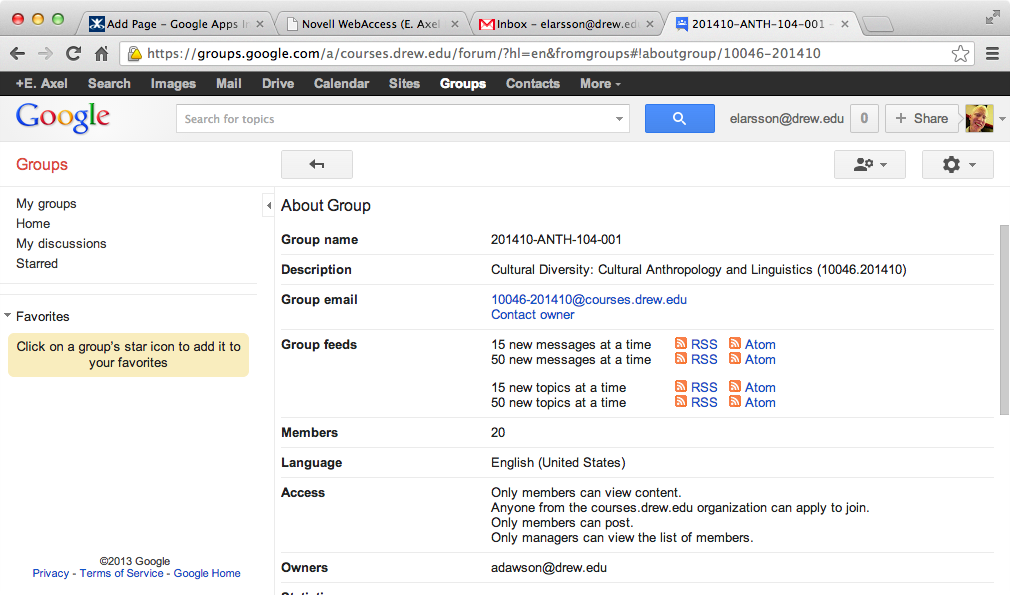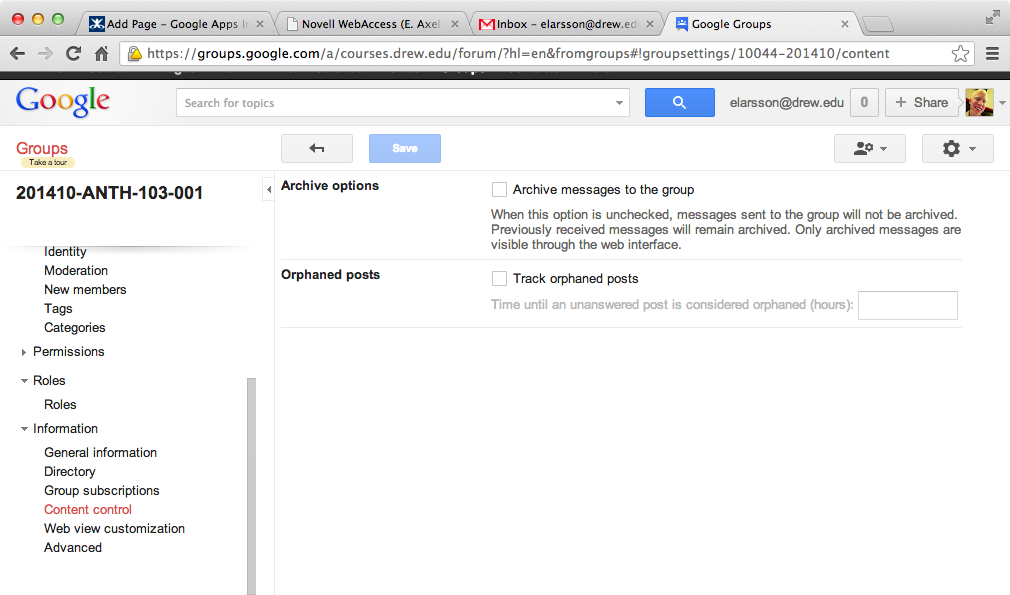...
- Once logged in to Google Groups, select My Groups to view your groups:
- Select any of the groups to navigate to its home page. Group members can view all archived discussions. Instructors may change any of the group settings.
- Select the About link to quickly view the group's email address. You may use this email address to send messages to the group as well as use it inside of Google Drive and Calendar for sharing.
Using course groups for discussion
...
Course instructors may enable archiving by navigating to the group from within Google Groups and selecting Group Settings from the gear drop down menu in the upper right corner of the page. Navigate to Information > Content Control and click the checkbox to enable archiving.
See the Google Groups documentation for more information about discussion group settings.