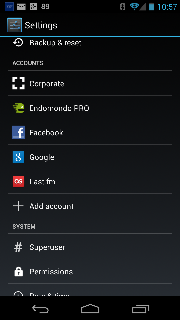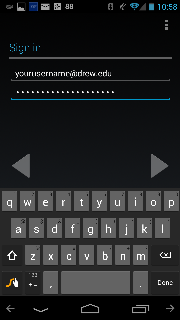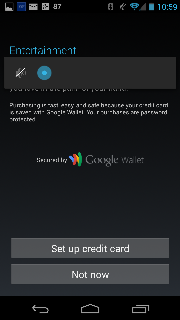...
2) Scroll down to "Accounts" and select "Add account":
3. Select the "Google" option (you may see different types of accounts on your device).
4. Select "Existing".
5. Enter your Drew email address and your uLogin password:
6. You may receive a screen offering to configure Google Play Store, you can select "Not now" here.
7. Your phone will work for a moment, and if successful will show that information is configured to sync to your phone.
Windows Phone:
...