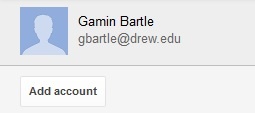...
Keep in mind that it is possible to log in to multiple accounts with Google (such as a personal Gmail account and your Drew account). Telling the difference between your accounts can sometimes be tricky.
To sign in to more than one Google account, pull down the tiny grey arrow to the right of the current account:
Choose "Add an Account:
Google will prompt you to sign in again, and then both accounts will be listed.
Your Mail and other Apps will open in separate tabs depending on which account you have selected when you choose the App.
- Watch the top left corner of the screen.
- Does it say "Google", or does it say "DREW"?
- Watch the top right corner of the screen.
- Does it say your username @drew.edu?