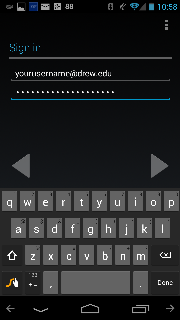...
Username: yourusername@drew.edu
Password: your uLogin password
If you have enrolled in the Duo Two-Factor Authentication service, use your Device Password instead.
Server: m.google.com
Port: 443
...
5. Enter your email address and uLogin password in the fields on the screen. Use an informative name for Description such as "Drew Email". If you have enrolled in the Duo Two-Factor Authentication service, use your Device Password instead of your uLogin password.
6. Please enter the the following information into the open fields.
Email= username@drew.edu
Server= m.google.com
Username= username@drew.edu
Password= Your Drew uLogin Password. If you have enrolled in the Duo Two-Factor Authentication service, use your Device Password instead.
When you are finished entering all the information please click on "next"
...
5. Enter your Drew email address and your uLogin password:. If you have enrolled in the Duo Two-Factor Authentication service, use your Device Password instead.
6. You may receive a screen offering to configure Google Play Store, you can select "Not now" here.
...