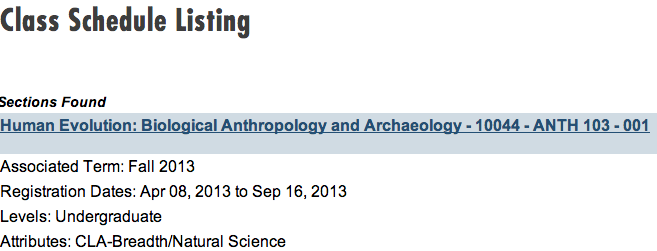With the launch of Google@Drew, we automatically create Google Groups for all courses. These groups can be used for simple email announcements or discussion. They may also be used for sharing in other Google applications. For example you can easily share a folder in Google Drive with a course or invite students to a Google Calendar event.
Similar to Moodle, course groups are connected to Banner course registration. Course groups are automatically updated within a few moments of students registering, adding, or dropping courses.
Course email addresses
Every Drew course has an email address for its corresponding Google Group in the format CRN-TermCode@courses.drew.edu (i.e. 10044-201410@courses.drew.edu). The Course Registration Number (CRN) is used during TreeHouse registration and can be found in the online TreeHouse Course Search or in your personal faculty or student schedule in TreeHouse. The term code is the 6 digit Banner term code where the first 4 digits represent the academic year and the last 2 digits represent the term (i.e. 10 for Fall, 20 for January, 30 for Spring, 40 for Summer, etc.).
Example
The email address for this Fall 2013 Anthropology course would be 10044-201410@courses.drew.edu.
Term |
Banner Term Code |
|---|---|
Summer 2013 |
201340 |
MAT Program Summer 2013 |
201405 |
MFA Program Fall 2013 |
201408 |
Fall 2013 |
201410 |
January 2014 |
201420 |
MFA Program Spring 2014 |
201425 |
Spring 2014 |
201430 |
Summer 2014 |
201440 |
What happened to the course email addresses based on subject and course number (i.e. ANTH-103-001@courses.drew.edu)?
Prior to the implementation of Google at Drew, we provided course email aliases in the form of Subject-CourseNumber-Section@courses.drew.edu while a term was in session in addition to the permanent term-specific CRN-TermCode@courses.drew.edu address.
With the move to Google, we are currently unable to offer the Subject-CourseNumber-Section@courses.drew.edu addresses. While it is possible for a Google Apps administrator to manually add an alias to a group, Google does not provide a mechanism for us to do this automatically for all course groups.
We elected to move the course group service to Google in spite of this limitation in order to offer the enhanced collaboration capabilities of Google Groups and the ability to share Google Documents and Calendar invitations with course groups. When Google adds the ability to assign group aliases in a way that can be automated, we intend to reinstate the alias addresses you are familiar with.