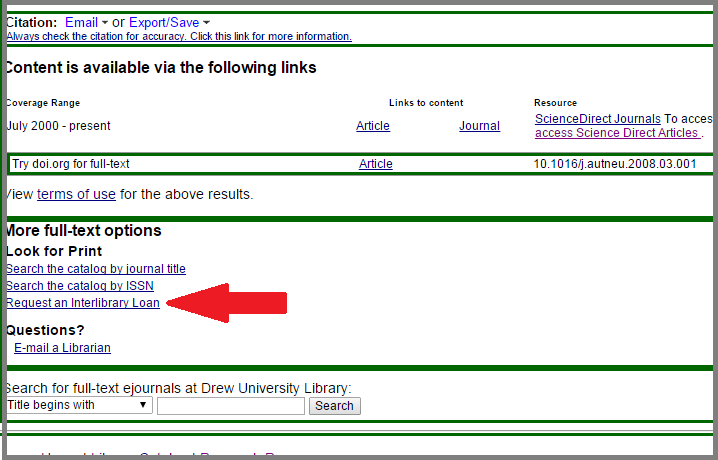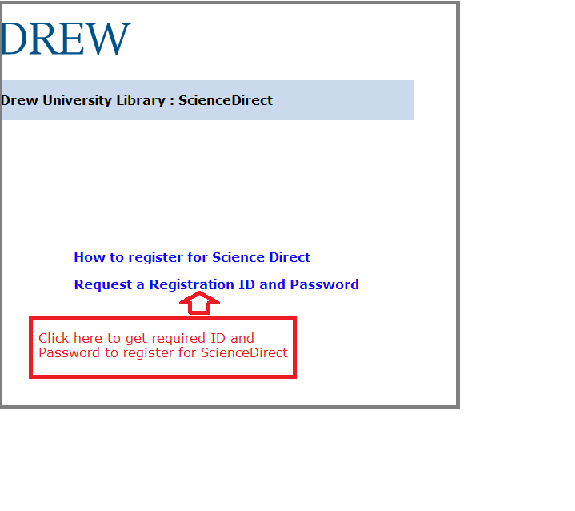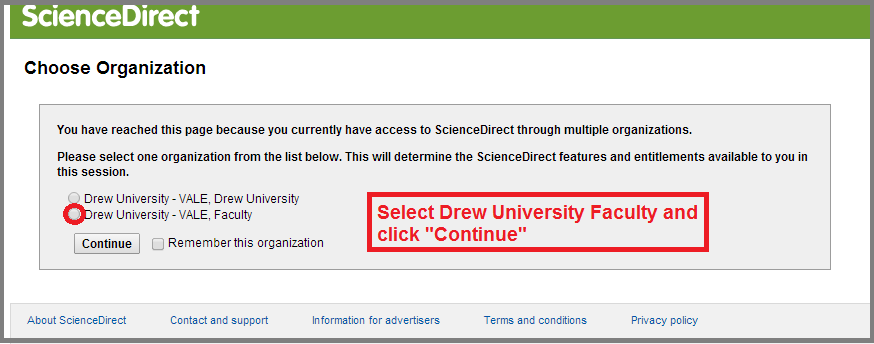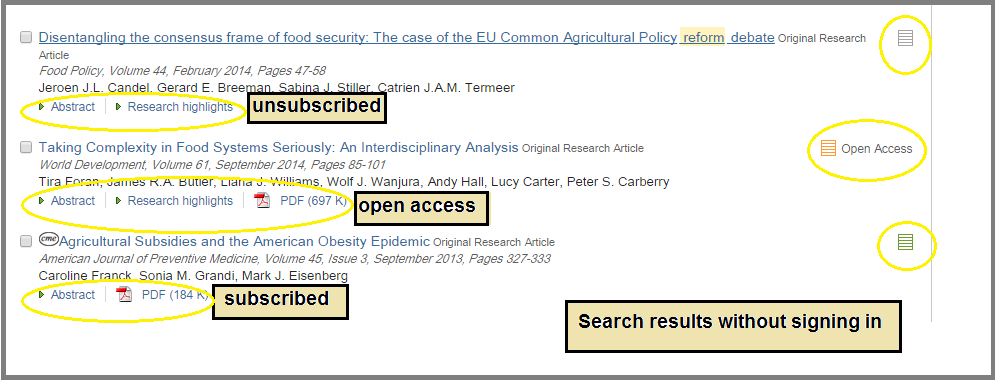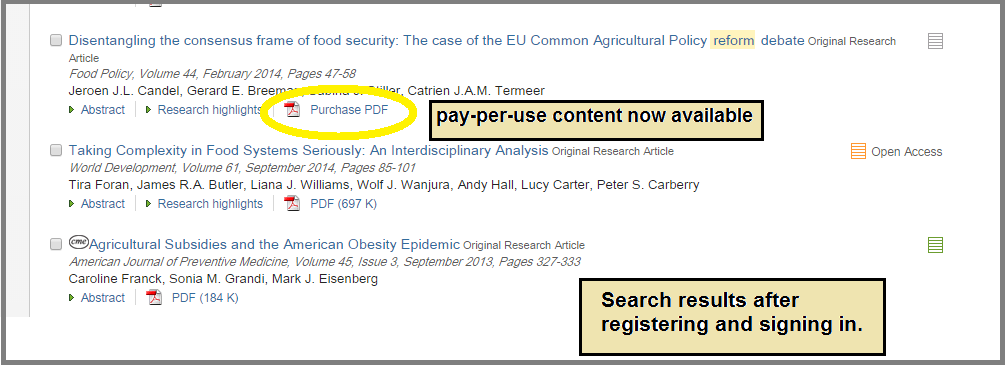For Drew University Students:
Students may access pay-per-download articles from ScienceDirect journals outside of Drew University's Core Subscription package (see subscribed journal list in Table 1 below) by submitting a request through the Drew Library Chat feature (link: http://www.drew.edu/library/ask-a-librarian) during select hours, Sun-Thurs; 6-10PM and Mon-Fri; 9-5PM, semesters only, or by using the Interlibrary Loan system (illiad.drew.edu). See instructions for both below.
Depending on when the request is submitted, the Librarian answering the Library Chat may be able to supply the ScienceDirect article within 30 minutes to 1 hour, while Interlibrary Loan may supply the desired article(s) sometime between 24 - 72 hours.
ScienceDirect Subscribed journal titles, 2014-2015
Drew users have unlimited access to articles from these journals
|
|
|
|
Step-by-step guide to obtain pay-per-download articles
To obtain the desired article through InterLibrary Loan:
- Click on the "Search For Article" button after closely examining the article abstract in ScienceDirect
- Then, click “Request through InterLibrary Loan” on the bottom of the following screen. See screenshot below.
- Sign into your ILLiad account and the article information will automatically fill in the appropriate spots in the form.
- Type '0' in the spot marked “Max you are willing to pay”
- Click “Submit request”.
You should receive the article in 24 - 72 hours after submitting your request.
Please contact the Research Help Desk at the Library (973- 408-3588) or email reference@drew.edu if you have additional questions or concerns.
Access for Faculty and Staff has not changed.
Drew University Faculty and Staff Users
| PLEASE NOTE: As of 01/01/15, access to pay-per-download content from ScienceDirect via Faculty/Staff username and password is fully restored. When buying pay-per-download content, please click the purchase icon at the top of the page rather than the one mid-page. We are working with ScienceDirect to correct a problem with the mid-page purchase icon (or have it removed entirely)-- it currently does not allow the user to complete a purchase. Please contact Drew Univ Library at reference@drew.edu with questions. |
|---|
Step-by-step guide
- Click on the link provided to obtain Registration ID and Password information. LINK: Request a Registration ID and Password (see Screen A)
- Clicking on the link "Request a Registration ID and Password" will result in a new page that will identify you by NAME and STATUS at Drew University, e.g. staff, faculty.
- If you are not correctly identified, log out and retry until you are correctly identified. .
- After being correctly identified, continue the registration process by clicking the "receive Registration ID and Password." (see Screen B)
SCREEN A
SCREEN B
CLICK HERE to go to ScienceDirect
Registered vs. unregistered results
Search results look like this:
- Search restuls for the UN-registered and UN-signed in Drew user
- Same search results as above BUT for the registered AND signed in Drew user (NOTE: Library pays for purchase of "pay-per-download" content.)
Have other questions? Ask us!
Contact information:
| Library staff | Phone | |
|---|---|---|
Margery Ashmun Science reference | mashmun@drew.edu | 973.408.3483 |
Guy Dobson Library Systems Administrator | gdobson@drew.edu | 973.408.3207 |