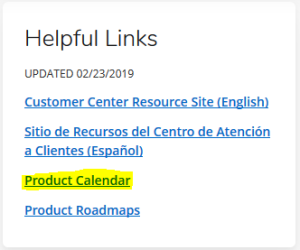The Ellucian Release calendar will allow you to do several things.
- Drill down to your product to see what has recently been released and what is the schedule for upcoming releases.
- Click on a specific release to see details about what is coming in that release, including which Change Requests (CRs) are planned to be delivered with that release.
Step-by-step guide
- Log into the Ellucian Customer Center at https://ellucian.okta.com/
- Follow the Product Calendar link in the Helpful Links box
- Use the Status, Date Released, or Major Product Lines drop down menus to refine your view (click Refresh after making selections).
- Select a chart element to get a summary about a particular release.
- Follow the release name link for even more detail on that release.