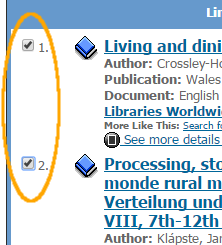While Worldcat can be searched in two different ways, when retrieving citations for Endnoteweb, you'll want to use the Library's subscription version:
http://ezproxy.drew.edu/login?url=http://newfirstsearch.oclc.org/dbname=WorldCat;done=referer;FSIP
- As you find books you want to save to EndnoteWeb, click the check box next to them in your list:
- Once you have selected the records you want to add to Endnote Web, click on the Marked Records link near the top of the screen: