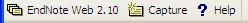If you install the Endnote Web toolbar in Firefox on a particular computer, you can capture citations to web pages while browsing.
Instructions for installing the toolbar are at: http://www.myendnoteweb.com/help/en_us/ENW/hgs_mozilla.htm
When installed, the EndnoteWeb toolbar looks like this:
If you are browsing the web and come upon a web page (not a database citation) you want to cite, do this:
- Make sure the page you want to cite is displayed in the Firefox window, and you are logged into EndnoteWeb.
- Click on the Capture button in the EndnoteWeb toolbar
- A citation form screen will come up with the Title of the page and the URL already filled in
- Add the information you want to add about the web page. (You may want to change the format to "Web Page").
- At the bottom of the page, select any groups you want to add it to in your Endnote Web.
- Make Sure "Endnote Web" is selected next to the "Save To:
- Click the Save To button.