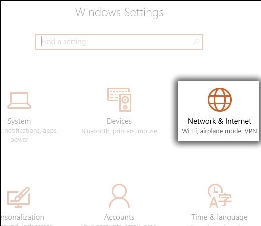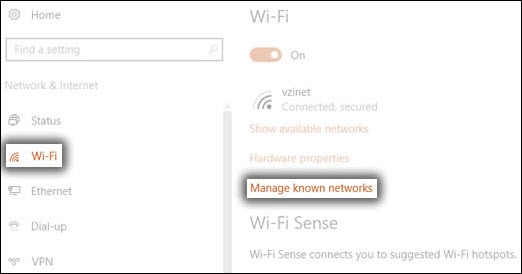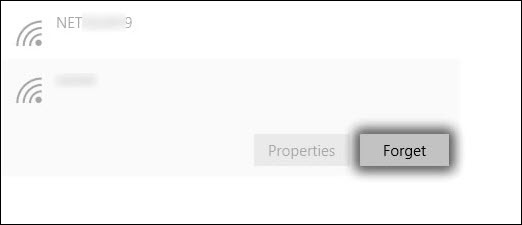...
If your computer is already connected to a wired connection, you will see a network connection icon in the system tray. If your Wireless Switch (located on the front or side of your computer) is turned off, or if you are not yet connected to an available wireless network, you'll see this icon:
"Forgetting" Drew1x To Prompt Certificate Login Once More
If Drew 1x displays "Connected, No Internet", it may be a sign of a certificate/authentication issue. However, Forgetting the connection should essential wipe the slate clean and allow you to re-authenticate when connecting to Drew 1x. One can forget the network via the following:
1. From the Windows desktop, navigate: Start > Settings icon > Network & Internet.
2. Tap or click Wi-Fi, then tap or click Manage known networks.
3. Tap or click the appropriate Wi-Fi network name.
4. Tap or click Forget.
On a Mac
The wireless connection icon is at the top of your screen on the right hand side in the toolbar. It looks like a wavelength.
...