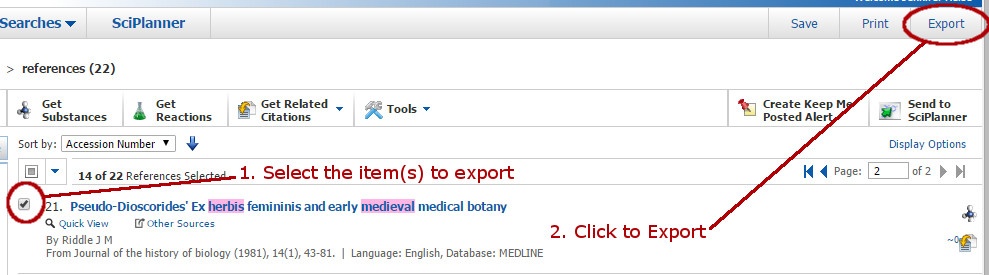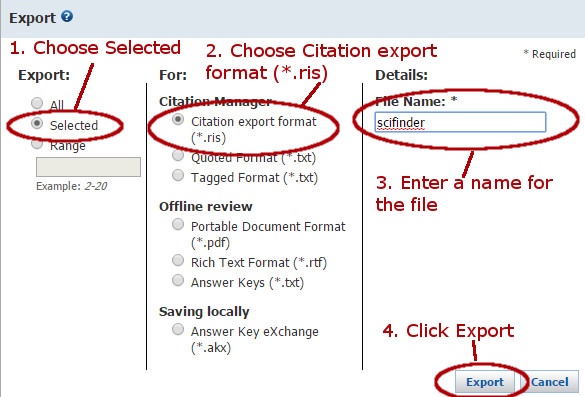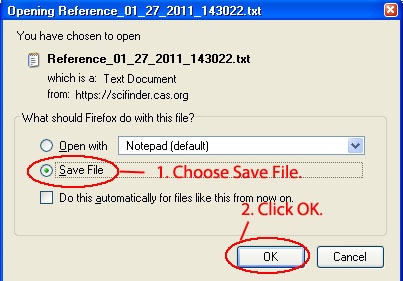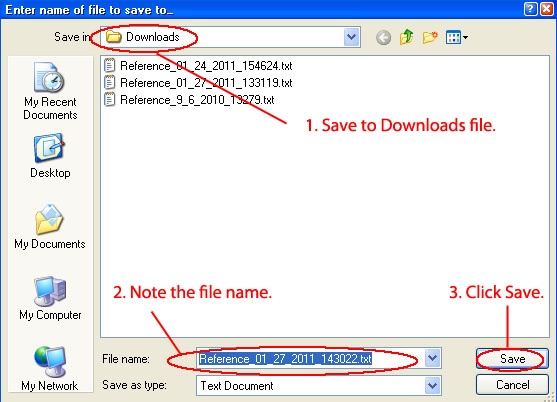...
1. Indicate which citations you want to export with a checkmark.
2. Click Export in the download icon in the upper right of the window.
1. Choose Citation export format Choose Citation from the File Type drop down (*.ris) menu.
2. Important: Note Name the name of the file you are exporting or change note the name to something you will be able to identify.
3. Click export.
On the next screen:
1. Choose Save File
2. Click OK.
Decide where you want to put the file.
1. My Documents>Downloads is a good choice.
2. Note the file name.
3. Click Save.
default name.
3. Click download.
To Import:
Open the EndNote tab or window.
...