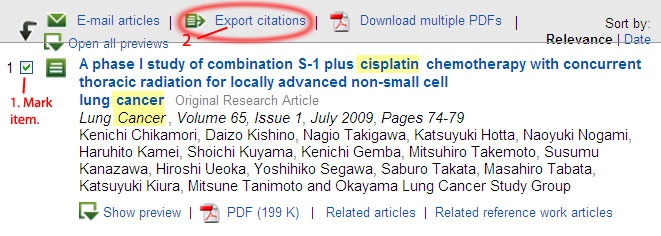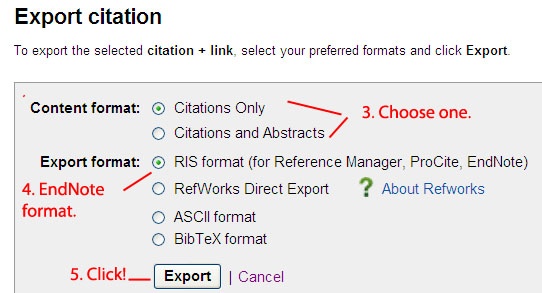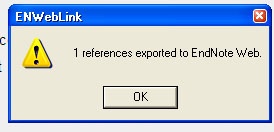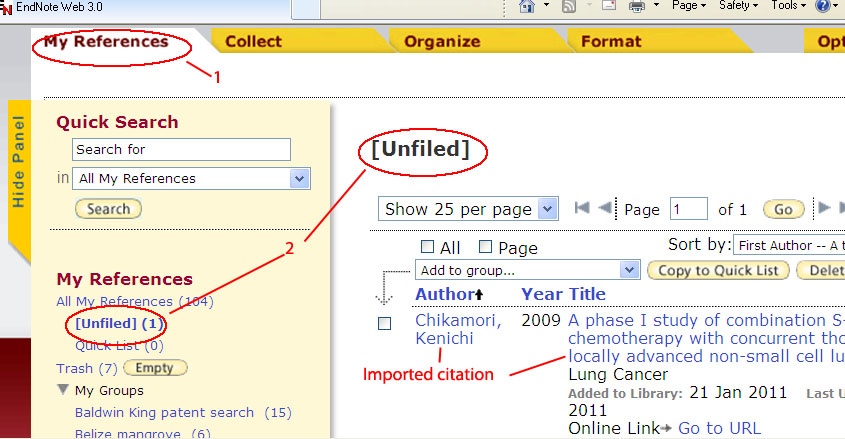...
2. Click Export citations.
3. Decide whether you want abstracts included or not. For either choice you will get a citation + link to the URL for whatever we have access to in full text.
4. Choose RIS format.
5. Click export.
.
A little gray pop up will show indicating that x number of references are being exported. Click OK.
...
- A ScienceDirect_citations(...).ris file will download and can be collected in EndnoteWeb.
Collecting citations into EndnoteWeb from ScienceDirect
- Open the EndNote window or tab.
- Select the "Collect" tab and click on "Import References"
- Choose the ScienceDirect (...).ris file from your download folder
- Select either "RefMan" or "ScienceDirect" as your "Import Option." If those choices are not in your drop down folder, you will need to get them by clicking "Select Favorites."
- Select the folder to which you wish to add the citations (or create a new one) and click "Import."
Look in the My References tab (1) in the left column under “unfiled” (2). Be patient---sometimes it can take a minute or two for your references to import. Once imported, you can mark them and move them to an existing or new folder.