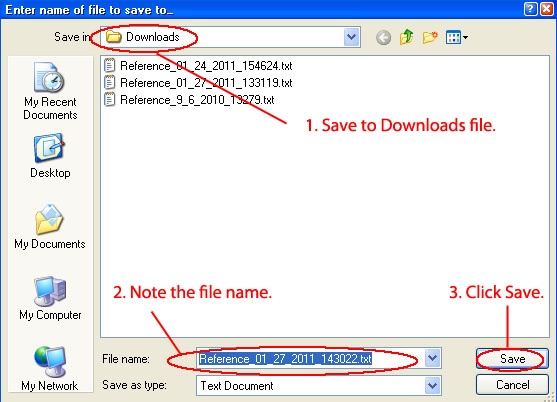...
Open the EndNote tab or window.
1. Choose the Collect Tab.
2. Click the link for Import References.
3. File: Browse to the downloaded file and click the link.
4. Import Option: If you have not added SciFinder as a Favorite, click the link for Select Favorites, locate SciFinder in the alphabetical list and add it to your Favorites list. Once Scifinder is in your favorites list, click on the dropdown menu and choose SciFinder.
5. To: Use the dropdown menu to select an EndNote Web folder to add the citation to. If you don't have a folder set up yet, send the file to Unfiled and deal with it later.
6. Click the import button.
(To be continued.)