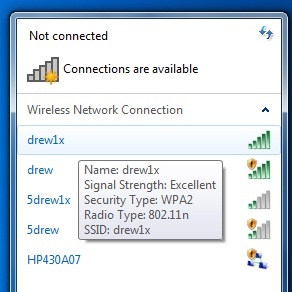...
Clicking once on the icon will give a list of available networks detected by the computer. It may take a few moments for the computer to detect all networks in the area. Resting the cursor on top of the name of the wireless network will give you a status overview.
Generally, covered areas will receive a Good or Excellent signal (3 or more bars). You may be able to connect with lesser signals, but it is more likely that the system will disconnect or have slower performance. We cannot guarantee complete reliability in areas with less than Good coverage.
...
The wireless connection icon is at the top of your screen on the right hand side in the toolbar. It looks like a wavelength.
Click on this icon. A list of the available wireless networks will appear. Choose a network and provide a password (if requested), and then you will be connected. If the Drew Network asks for a password, use your Drew uLogin as your username and password.
...