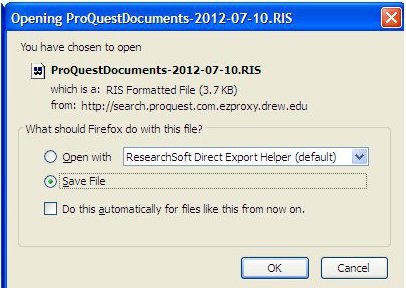...
- Mark the records you want to put into Endnote (using the checkboxes)
- Click "Export citations into EndNote, ProCite, RefWorks or Reference Manager."
- Click on "Export directly to ProCite, EndNote or Reference Manager." and click Continue.
- You may get an error message saying a pop-up window blocked -- go to the top of the screen and allow Proquest.com to load popups.
Wiki Markup
## If you see "Reference Helper Direct Export Manager" in the Open With option, choose that; you'll be prompted for your email address and Endnote password and it will import them.- Otherwise, choose Save (the file will be named ProquestDocuments[date].ris ) and go on to Importing to
Wiki Markup
- Otherwise, choose Save (the file will be named ProquestDocuments[date].ris ) and go on to Importing to
Importing to MyEndnoteWeb:
...