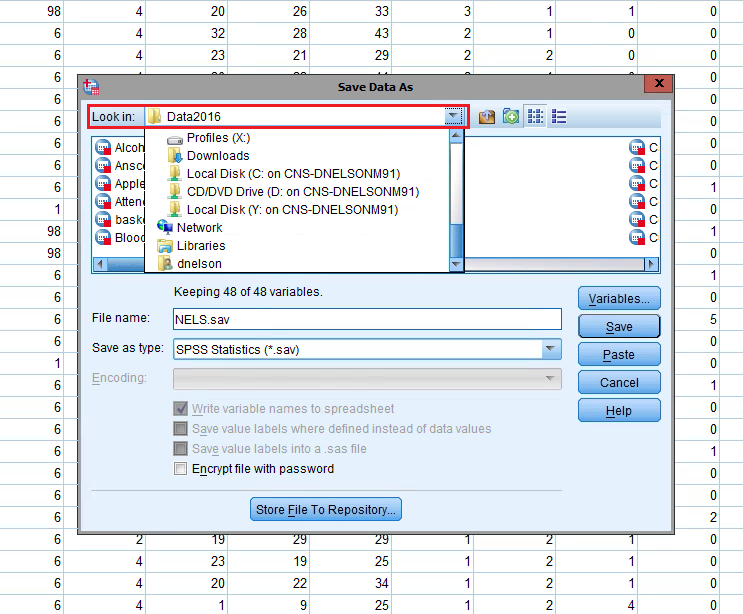...
- Click File
- Click Save As
- Click the Look in: drop down box at the top
- Look for Local Disk C: on ##### (#### will be your computer name)
- Folders on your C drive will be listed. Browse to the folder you want to use
- Name your file (if necessary)
- Click Save
- The file is now on your C drive
The image below shows the nels.sav file on the C drive. You can upload it to Moodle from here.