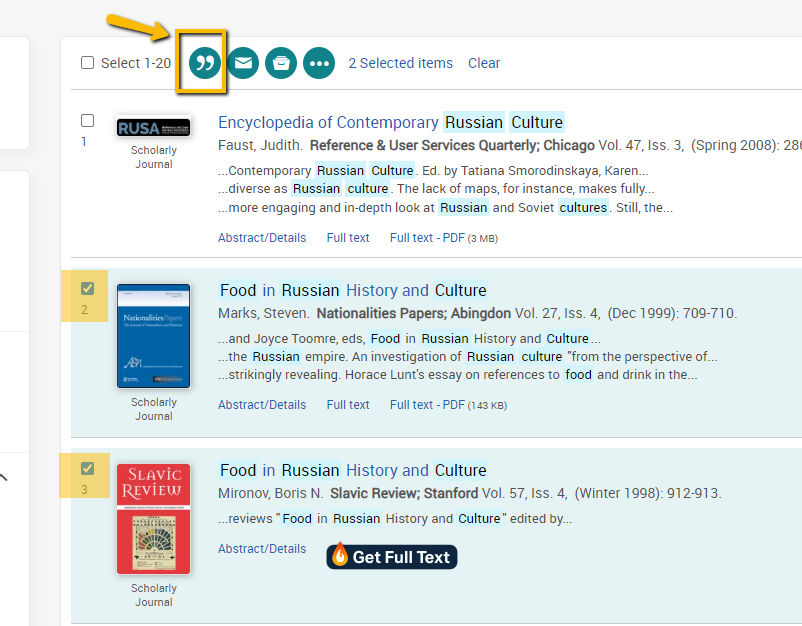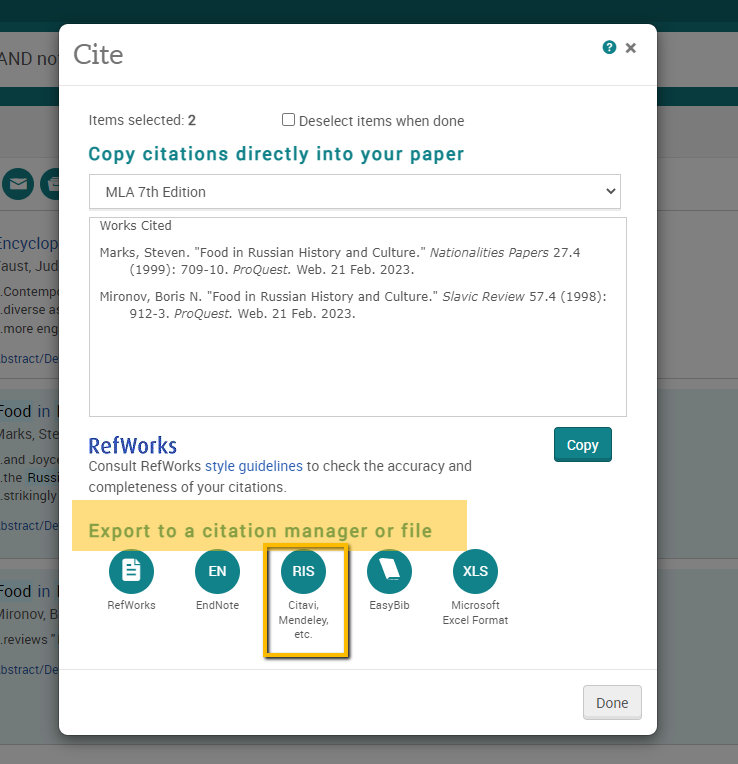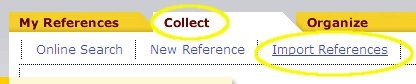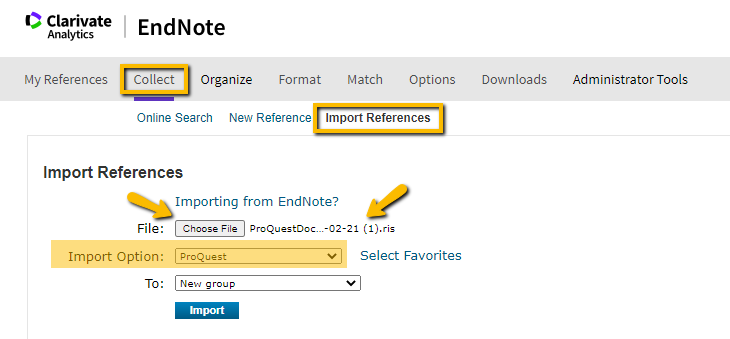...
- Mark the records you want to put into Endnote
- Go into the Marked Records list.
- Make your citations are checked, then click "Export citations into EndNote, ProCite, RefWorks or Reference Manager."
- Click on "Export directly to ProCite, EndNote or Reference Manager."
- The browser will download a file called "pdqweb".
Importing to MyEndnoteWeb:
- (using the checkboxes) and click the quotation mark at the top of the page.
- In the resutling pop up window, at the bottom under "Export to a citation manager or file," choose RIS (works with Endnote, Citavi, etc.)
- In the pop-up window, make sure "output to" has "RIS" selected, determine what content you want exported if the default is not acceptable, click "I'm not a robot," and click Continue.
- You may get an error message saying a pop-up window blocked -- go to the top of the screen and allow Proquest.com to load popups.
- The "ProQuestDocument.ris" file will download.
- Go on to Importing to MyEndnoteWeb
Importing to MyEndnoteWeb:
- Login to EndNoteWeb.Login to endnoteweb
- Click on the Collect tab
- Click on "Import New References"
- Next to File, Click on the Browse "Choose file" button and find the pdqweb Proquest... file you downloaded (look in F:\My Documents\Downloads)
- Next to formatImport option, choose Proquest
- Next to To: select the folder you want to put the files in. Click Import
- .
- Click Import.
- If you chose a New Group, you'll be prompted to create the group name:
Type in a name for the group and click OK. - Endnote will report back "Numberreferences were imported to "Group Name".
updated by Margery Ashmum 2/21/23 and Reviewed June 7, 2023