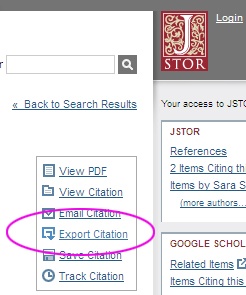- Find the article that you want in Jstor.
- Click on the "Export
...
- Citation" button.
- Choose "RIS file (EndNote, ProCite, Reference Manager
...
- )"
- Save the file (it's usually called citations.ris) to your
...
- computer drive.
- Open EndnoteWeb and import the file. Note: if you have the EndnoteWeb toolbar installed, you can tell Firefox to open the .ris file with Firefox and it will automatically be imported to EndnoteWeb.
- Go to the Collect Tab and choose "Import References"
- Use the Browse button to find and select the file (usually called citations.ris)
- Choose Jstor in the Import Option
- Choose the set you want to import the citation(s) to in the To section
- Click the Import button.