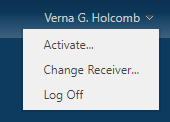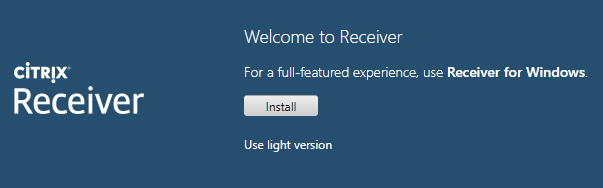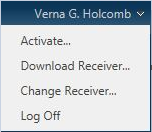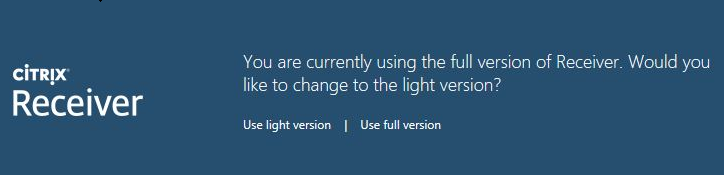...
For the purposes of these instructions, we are assuming you've already installed the Citrix Receiver. Please review Setting Up the Citrix Receiver Workspace for CloudPC if needed.
...
PLEASE NOTE
...
.
Until this notice is removed, please do not follow any of these directions. Thank you!
Changing from Citrix
...
Workspace to HTML5
| Expand |
|---|
|
- Click your name in the top right to open the menu.
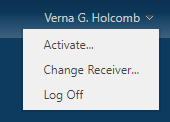 - Click Change Receiver...
- Under the Install button, choose "Use light version"
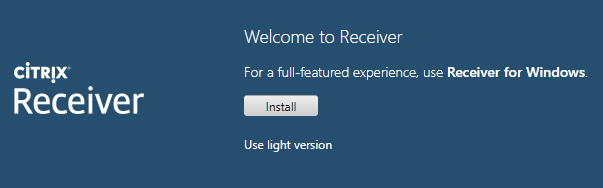 - Open your app. You will see it now opens in a tab within your browser.
|
| Expand |
|---|
|
- Click your name in the top right to open the menu.
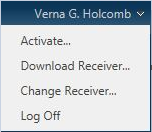 Image Added Image Added - Click Change Receiver...
- Click "Use light version"
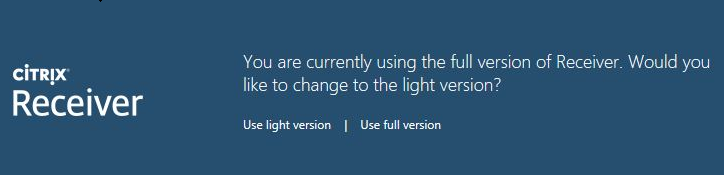 Image Added Image Added - Open your app. It will now open in a tab within your browser.
|
| Expand |
|---|
|
Firefox does not currently enable switching from Citrix Workspace to the HTML5 user interface. |
| Expand |
|---|
|
Safari does not currently enable switching from Citrix Workspace to the HTML5 user interface. |
Changing from HTML5 to Citrix
...
Workspace
| Expand |
|---|
|
- Click your name in the top right to open the menu.
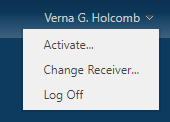 - Click Change Receiver...
- Click the Install button. Your browser will check to see if the Receiver is already installed.
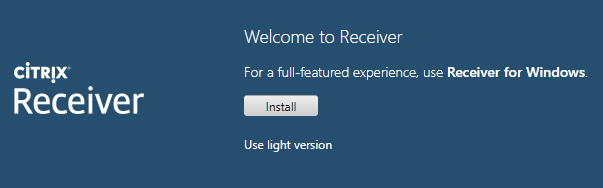 - If you have not installed the ReceiverWorkspace app, please follow the instructions at Setting Up the Citrix Receiver Workspace for CloudPC.
- Open your app. You will see it now opens in its own seamless window rather than a tab within your browser.
|
| Expand |
|---|
|
- Click your name in the top right to open the menu.
 Image Removed Image Removed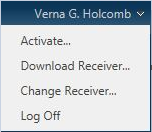 Image Added Image Added - Click ActivateChange Receiver...
- Under the Install box, choose Use light version
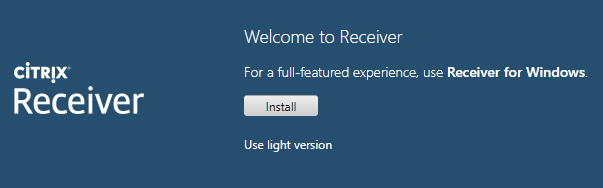 Image RemovedClick "Use full version" Image RemovedClick "Use full version"
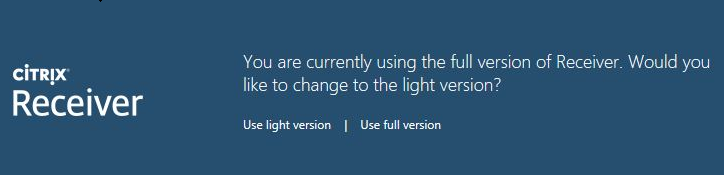 Image Added Image Added - Open your app. You will see it now opens in its own seamless window rather than a tab within your browser.
|
| Expand |
|---|
|
Firefox does not currently enable switching from the HTML5 user interface to Citrix Workspace. |
| Expand |
|---|
|
Safari does not currently enable switching from the HTML5 user interface to Citrix Workspace. |
Reviewed June 12, 2023