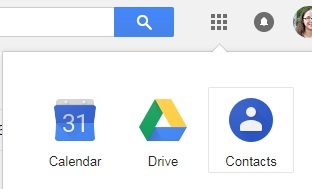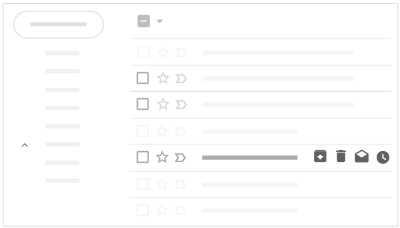...
- Contacts
- To view your contacts, you now need to click on the Apps Grid and find Contacts in the list of Google Apps.
- Interact with emails directly from your inbox
- Without opening an email, you can choose to Archive, Delete, Mark as Read, or Snooze the message directly from the inbox.
- Snooze emails
- Snoozing an email will be familiar to Google Inbox users: You can hide a message from your inbox until a set date and time using the Snooze feature. Read more about Snoozing an email here.
- Please note: It looks like you You have to have conversation view turned on in order to use the Snooze feature.
- Nudges
- Nudges are a new feature which will bring an email to the top of your inbox with a suggestion to reply (to an email you haven't responded to) or follow up (on an email you sent which hasn't received a response). Read more about turning off nudges here.
- *
- Calendar/Keep/Tasks Integration
- You can now view your calendar to the right of your inbox window by clicking on the small calendar icon to expand
...