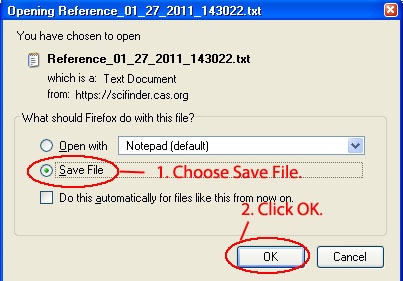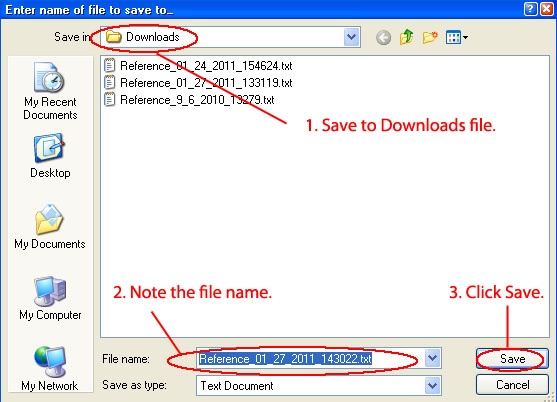This method works with Mozilla Firefox browser.
Sign in to your EndNote Web account. In another window or tab sign in to Scifinder and run your search.
1. Indicate which citations you want to export with a checkmark.
2. Click Export.
1. Choose Tagged Format (*.txt).
2. Important: Note the name of the file you are exporting or change the name to something you will be able to identify.
3. Click export
On the next screen:
1. Choose Save File
2. Click OK.
Decide where you want to put the file.
1. My Documents>Downloads is a good choice.
2. Note the file name.
3. Click Save.
Open the EndNote tab or window.
(To be continued.)