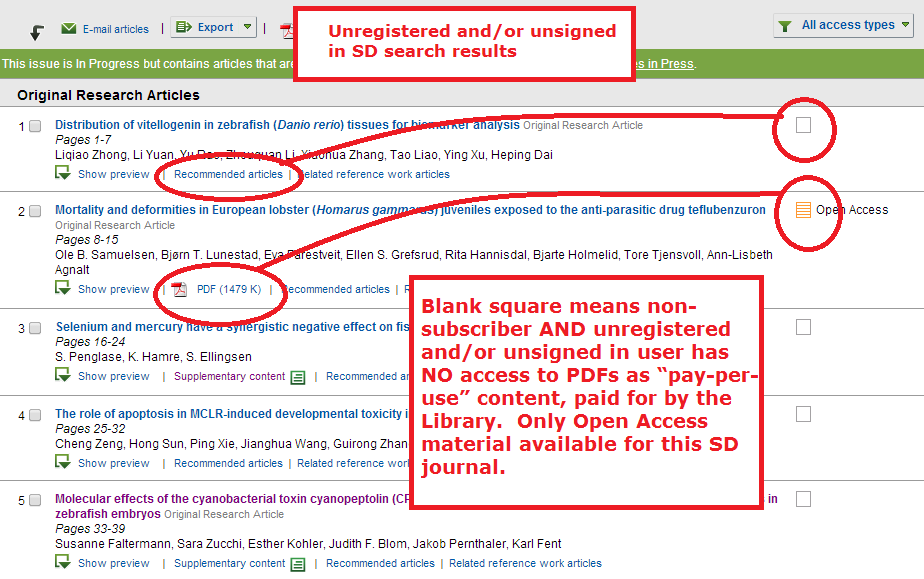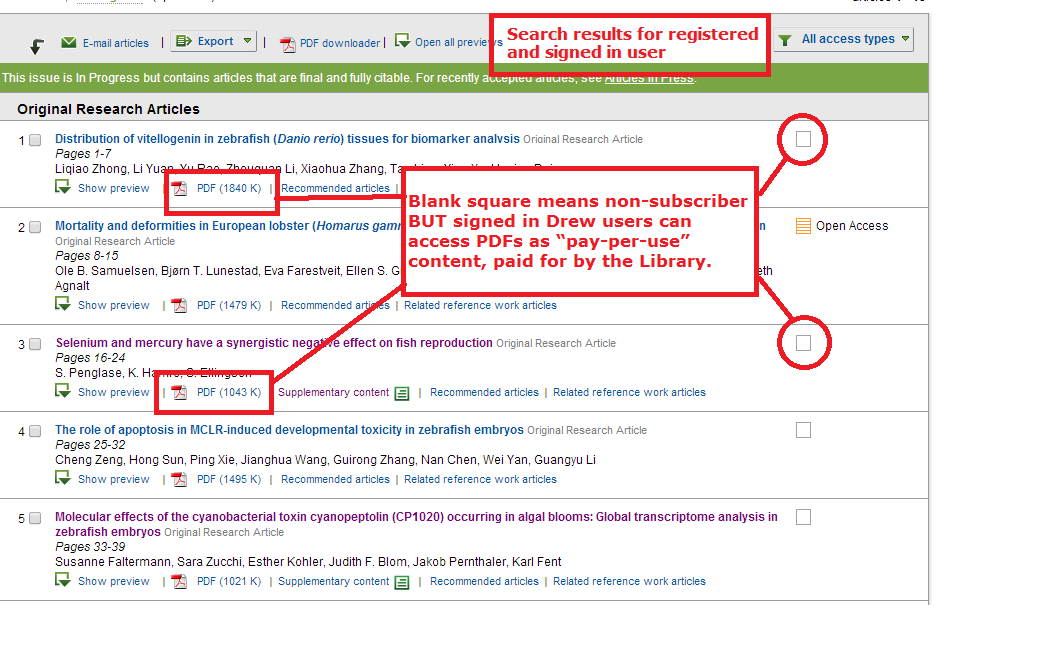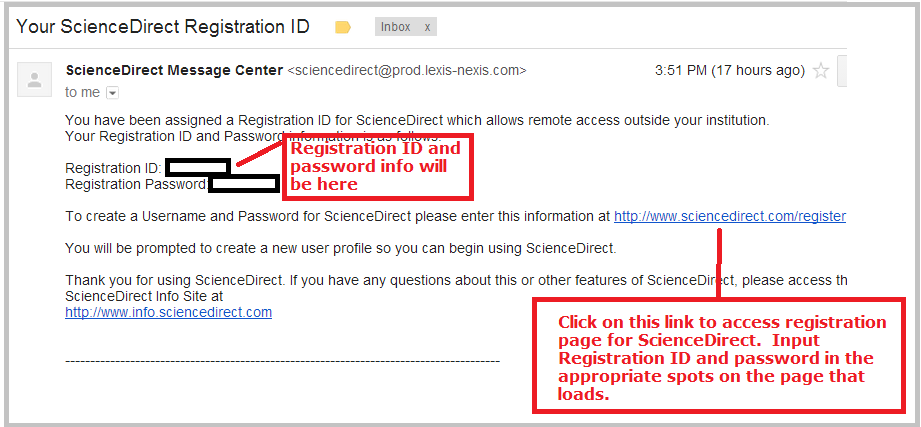Want to have full text access to the journal articles in the database ScienceDirect? Then follow the simple steps in the guide that follows.
Why register?
- WITHOUT registering AND/or signing in
- No full-text access to restricted content
- ONLY full-text access to a select list of subscribed journals
- WITH registering AND signing in
- Full-text access to ALL ScienceDirect content on a pay-per-use basis, paid for by the Library.
Search results look like this:
- for the UN-registered and UN-signed in Drew user
- for the registered AND signed in Drew user
Step-by-step guide
- Contact Library personnel to express interest in registering for full text access to ScienceDirect journals.
- Contact information:
| Library staff | Phone | |
|---|---|---|
Margery Ashmun Science reference | mashmun@drew.edu | 973.408.3483 |
Guy Dobson Library Systems Administrator | gdobson@drew.edu | 973.408.3207 |
- Provide library personnel with your Drew email address for use in registration.
- Check your email within 24 hours for an email from ScienceDirect inviting you to register.
- You may receive an email like the one below with a Registration ID and Registration Password.
- Click on the link provided in the email from SD and enter the Registration ID and Password in the appropriate spots.
- NOTE: You must copy the Registration ID and password EXACTLY as written in the email received, paying close attention to upper and lower case letters.
- Click on the link provided in the email from SD and enter the Registration ID and Password in the appropriate spots.
- If the content of the email you receive is different than the one below, do as directed by the one you are sent. .