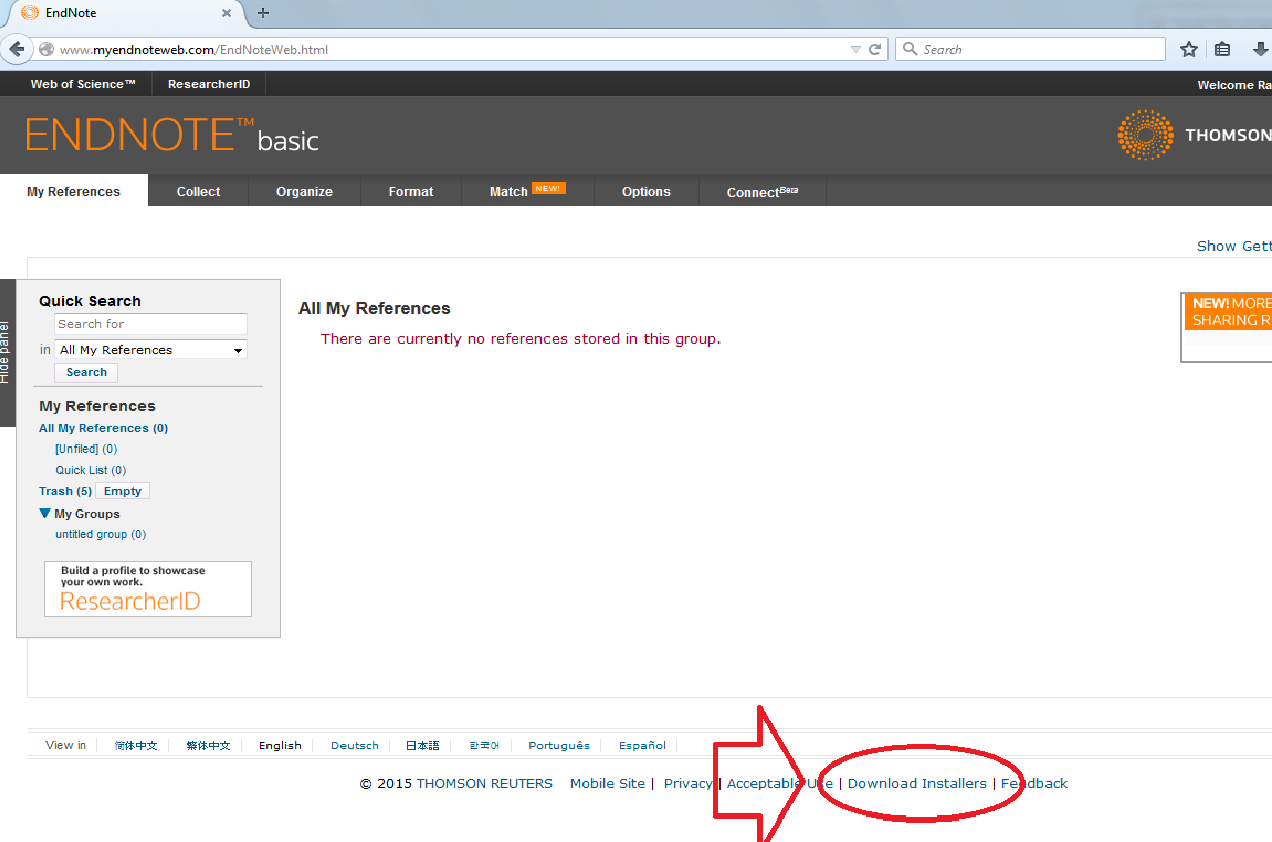There are two EndnoteWeb helper applications. One makes it easy to import citations from any database when you are using Firefox-- that's the Firefox extension.
The other is the Cite While You Write helper application for Microsoft Word that allows you to select items from your EndnoteWeb database and use them as references in your papers. Installing this helper application also installs the import citation helper for Internet Explorer.
Unfortunately, there are not currently helper apps for Linux products, or Chrome or Safari.
Firefox Extension
To install the EndNote Web extension for FireFox:
- Make sure you are logged in to EndNote Web.
- Click the Download Installers link at the bottom of any page.
- Under Firefox Extension, click the Windows/Macintosh link. Note: If Firefox prevents the download, click Edit Options... to add http://myendnoteweb.com as a trusted source.
- Click the Install Now button when prompted to confirm software installation.
- If prompted to confirm the publisher, select Run. This will launch the installation program.
- If prompted, select whether or not you would like EndNote Web to import direct export files from data provider web sites.
- Click the Restart Firefox button.
Cite While You Write for Microsoft Word
To install the CiteWhileYouWrite EndnoteWeb extension for Word:
- Make sure you are logged in to EndNote Web.
- Click the Download Installers link at the bottom of any page.
- Under Cite While You Write, choose either Download Windows or Download Macintosh
- Follow the Installation Instructions:
Next: Capturing Citations