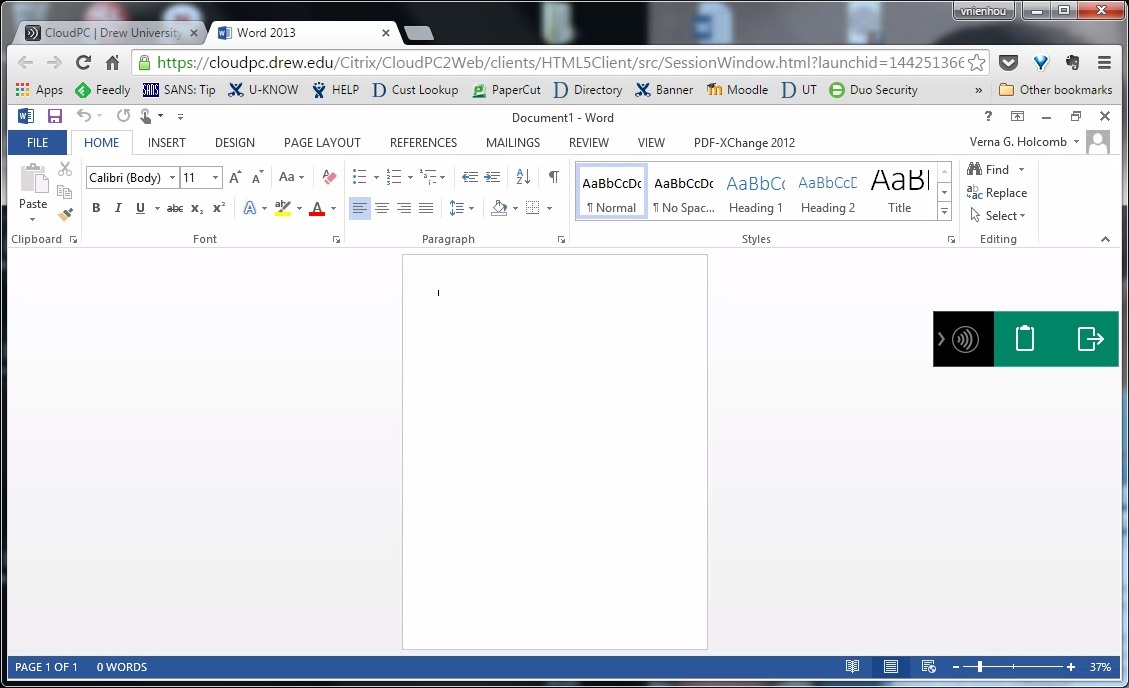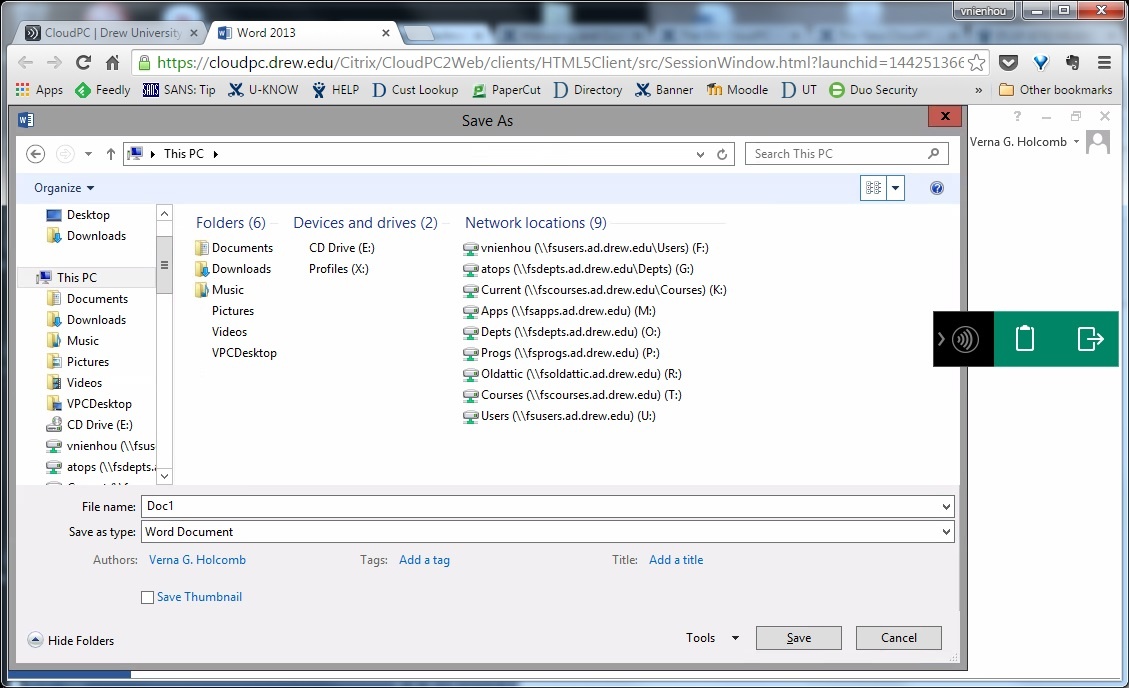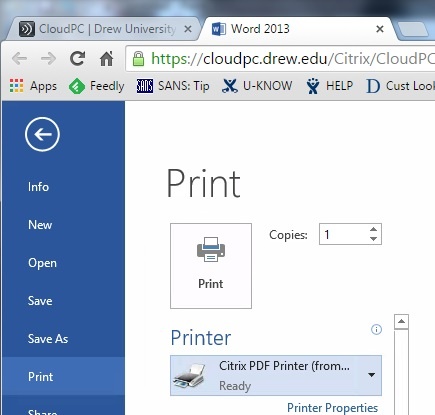...
| Expand |
|---|
Devices which do not allow you to install programs like Citrix Workspace, such as a Chromebook, will run CloudPC applications within the browser using the HTML5 client. Much of the functionality is the same, but the presentation will be different (as you will see the application within the browser, rather than in its own seamless window). You will be able to access your network drives and the virtual PC desktop, but not your local hard drive. You can print to the Citrix PDF printer (essentially saving as a PDF), but you cannot print to your local printer(s). If you wish to print something from a CloudPC session you are running in the HTML5 Receiver, and using a different browser is not an option (such as on a Chromebook), we suggest you save what you wish to print as a PDF to your F: drive. You can then open myfiles.drew.edu (instructions for using MyFiles) and print the PDF to your local printer. Reviewed June 5, 2023 |