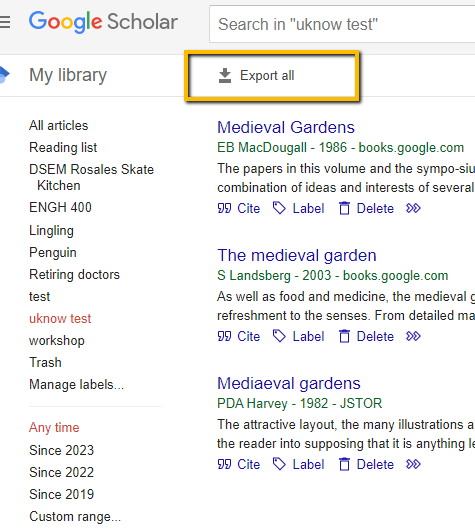Google scholar, a popular web resource that indexes journal article citations, can be used to obtain citations in RIS (Refman) format to import into Endnote.
Downloading from Google Scholar
- In Scholar, click on the 'cite' link under the entry for the item you are trying to cite.
- Choose the Refman option at the bottom of the pop-up screen.
- Allow it to save the file scholar.ris (or scholar(1).ris, etc) to your computer
- Export more than one citation by saving to a list in "My Library." Begin by clicking the star under each citation of interest.
- Click RefMan and the citations().ris file will download.
- Collect in EndnoteWeb as shown below
Importing into EndnoteWeb
- Login to EndNoteWeb.
- Click on the Collect tab
- Click on "Import New References"
- Next to File, Click on "Choose File" the button and find the citations().ris file for GoogleScholar... file you downloaded (look in F:\My Documents\Downloads)
- Next to "Import Option," choose RefMan RIS.
- Click Import.
- If you chose a New Group, you'll be prompted to create the group name:
Type in a name for the group and click OK. - Endnote will report back "Number references were imported to "Group Name".