The Proquest platform requires the two step Export-Import process. Among the databases on the Proquest Platform are Proquest Research Library, Disserations and Abstracts, etc.
Exporting from Proquest:
- Mark the records you want to put into Endnote (using the checkboxes)
- Click "Export citations into EndNote, ProCite, RefWorks or Reference Manager."
- Click on "Export directly to ProCite, EndNote or Reference Manager." and click Continue.
- You may get an error message saying a pop-up window blocked -- go to the top of the screen and allow Proquest.com to load popups.
In the Save Window, you'll be prompted to open or save the file beginning ProquestDocuments[date].ris
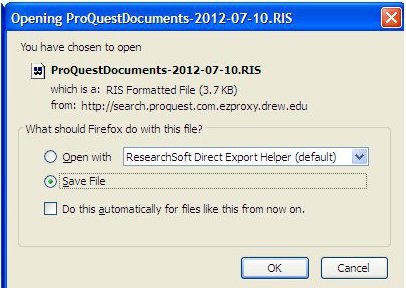 ## If you see "Reference Helper Direct Export Manager" in the Open With option, choose that; you'll be prompted for your email address and Endnote password and it will import them.
## If you see "Reference Helper Direct Export Manager" in the Open With option, choose that; you'll be prompted for your email address and Endnote password and it will import them.Otherwise, choose Save (the file will be named ProquestDocuments[date].ris ) and go on to Importing to MyEndnoteWeb
Importing to MyEndnoteWeb:
- Login to EndNoteWeb
- Click on the Collect tab
- Click on "Import New References"
- Next to File, Click on the Browse button and find the Proquest... file you downloaded (look in F:\My Documents\Downloads)
- Next to format, choose Proquest
- Next to To: select the folder you want to put the files in.
- Click Import


