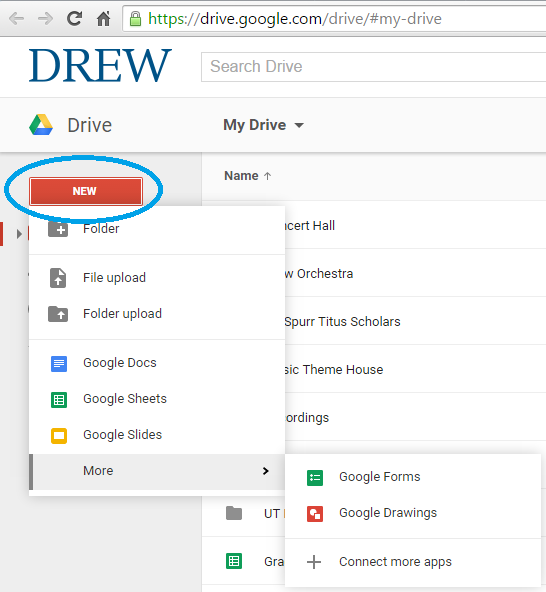Main Functions
Creating Documents
To create a new Google Doc, Sheet, Slide, Form, Drawing, or Folder:
- Click New.
- A drop down menu will appear and you can select what file type you wish to create.
Working with Existing Documents
Organizing Documents
Drew's Document Retention Policy
Please remember that Drew has a document retention policy which influences what you can store where (and for how long). Please review this policy and keep it in mind when using your Google Drive: Records Retention Policy
Drew's Responsible Use of University Data Policy
Also keep in mind the security of any information you are working with. Consult the Responsible Use of University Data Policy for more information.